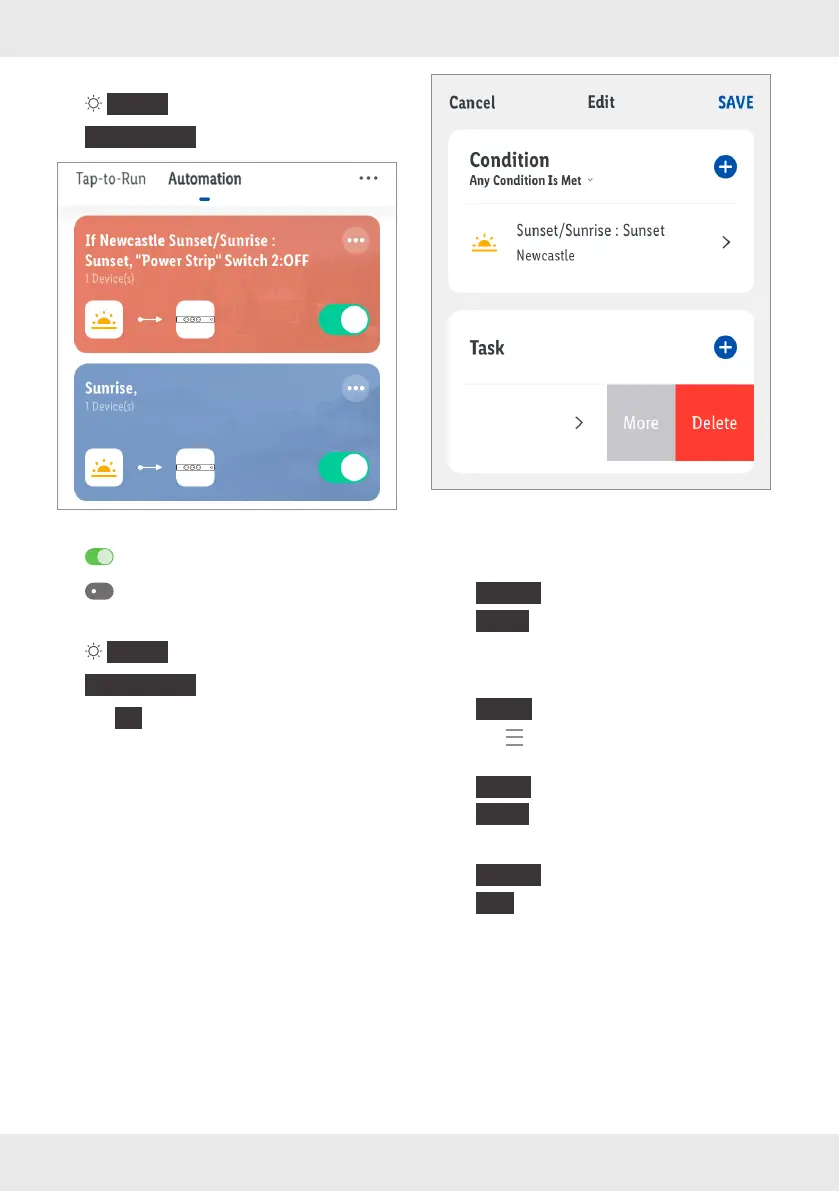28 GB/IE/NI/MT/CY
Activate/Deactivate
{
Smart
}
tab:
{
Automation
}
tab:
(iOS)
: activated
: deactivated
Edit/Delete
{
Smart
}
tab:
{
Automation
}
tab:
1. Tap
{
...
}
on the automation button.
2. Edit: Tap condition, task, name, style, or
effective period and make changes.
(iOS)
3. Delete single condition or task:
– Swipe condition or task to the left.
–
{
Delete
}
–
{
Save
}
4. Change displayed sequence (tasks only):
– Swipe task to the left.
–
{
More
}
– Tap and at the same time drag the task to
the desired position in the list.
–
{
Done
}
–
{
Save
}
5. Delete complete automatic action:
–
{
Delete
}
(bottom of the screen)
–
{
OK
}
