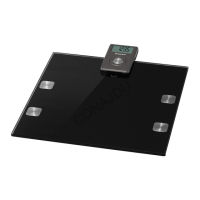GB
│
IE
│
NI
│
9 ■
SKWS 5 A1
■ Press the on/off button / zero button once and the overall weight of
the weighed partial quantities will be displayed. The weight of the container
is included in the overall weight.
■ Press the zero button once again. The scales will again show "0" grams and
the
symbol. You can repeat these steps as often as required (however, a
total weight of 5000 g may not be exceeded).
NOTE
► Never place more than 5000 grams or 5200 grams (tare) on the scales.
If the maximum weight capacity is exceeded, the scales will show "Err"
on the display .
Switching the scales off
■ Press and hold the on/off button / zero button to switch the scales off.
■ The scales switches off automatically after around 2 minutes if…
– you do not press any buttons,
– you do not place any items on the scales,
– you do not remove any items from the scales.
Cleaning and care
CAUTION – PROPERTY DAMAGE
Damage to the appliance!
► To avoid irreparable damage to the appliance, ensure that no moisture can
get into the appliance during cleaning.
► Do not use abrasive or chemical cleaners, nor pointed or scratchy objects
to clean the appliance's surfaces.
■ Wipe the scaleswith a damp cloth. For stubborn soiling, add a little mild
detergent to the cloth.

