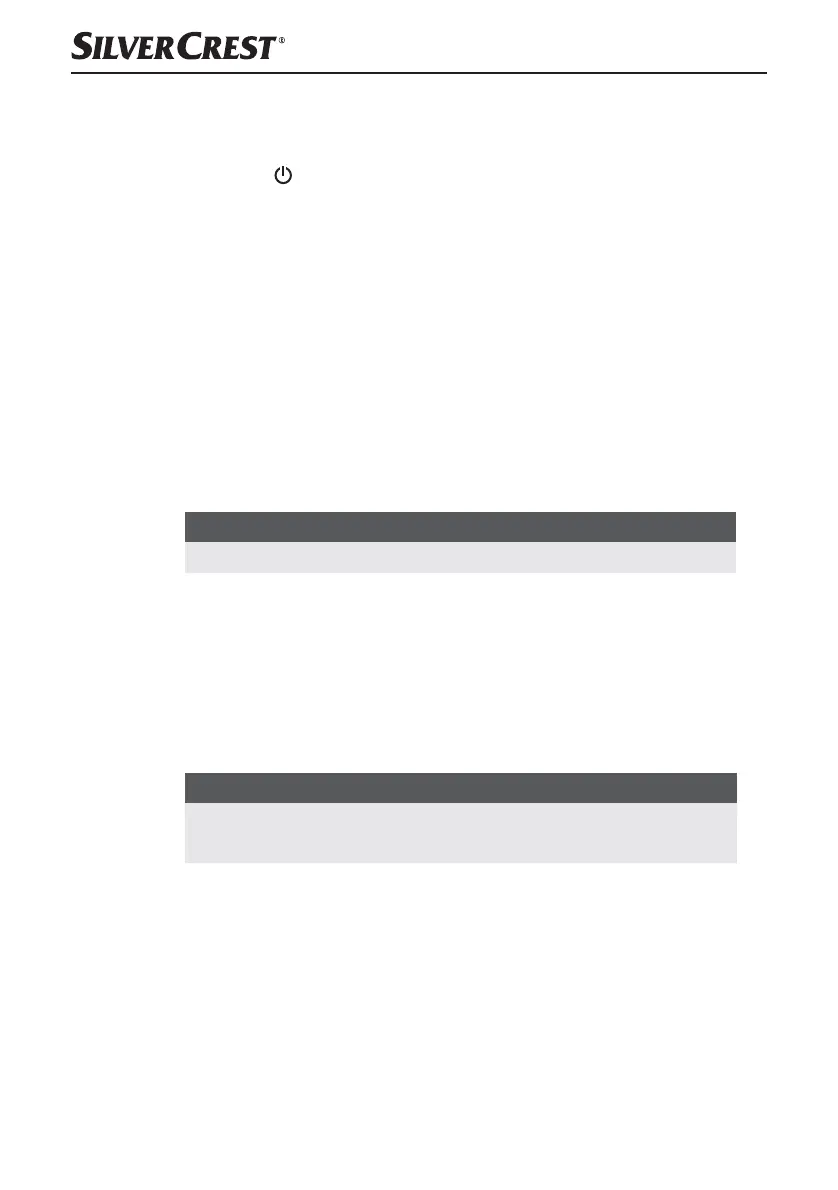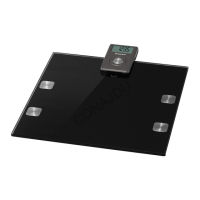■ 6
│
GB
│
IE
│
NI
SKWS 5 A1
Operating components
Display
On/off button
/ zero button
Mode button
Battery compartment
Preparations
1) Turn the scales over and place them on a soft underlay to avoid scratching
the surface.
2) Open the battery compartment .
3) Remove the battery separation strips by pulling them out.
4) Reinsert the batteries if necessary and then close the battery compartment .
The scales are now ready for use.
Inserting/replacing the scales batteries
NOTE
Insert new batteries (type AAA, Micro, LR03) into the battery compartment !
1) Turn the scales over and place them on a soft underlay to avoid scratching
the surface.
2) Open the battery compartment .
3) Remove the old batteries if any are inserted.
4) Insert the new batteries. Note the polarity marked in the battery compart-
ment !
5) Close the battery compartment .
NOTE
► If the batteries in the scales become too weak, the display will show
"Lo". Please replace the batteries.
