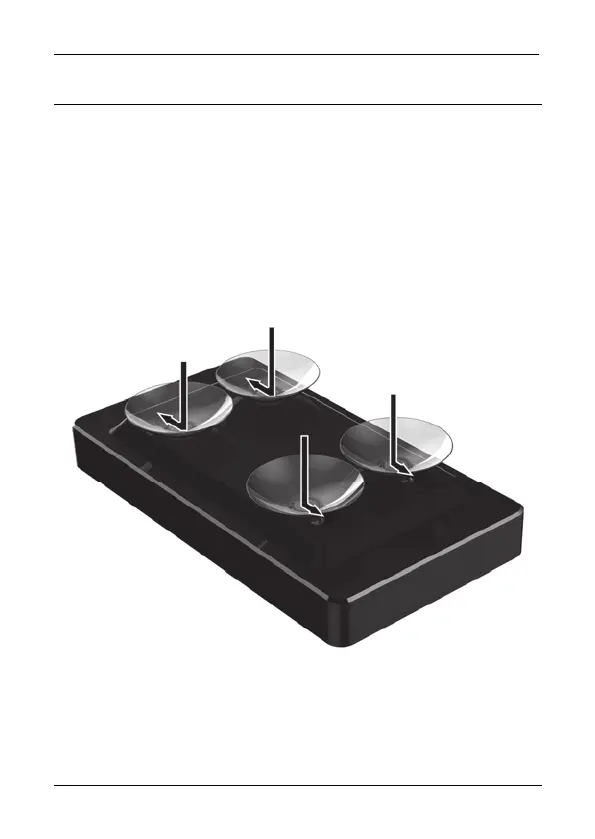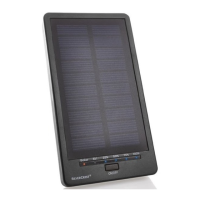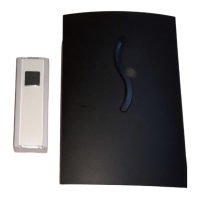SilverCrest SLS 2200 B2
62 - English
Before you start
Remove the Solar Power Bank and the accessories from the packaging.
Fitting the suction pads
Option I
Option I can be used to mount the Solar Power Bank on a flat, even surface.
Fix the four suctions pads (D) to the bottom of the Solar Power Bank as shown
in the diagram below. Insert the suction pads (D) into the hole. Next, fix the
suction pads (D) by sliding them into the smaller hole.
You can now mount the Solar Power Bank to a flat, even surface using the
suction pads.