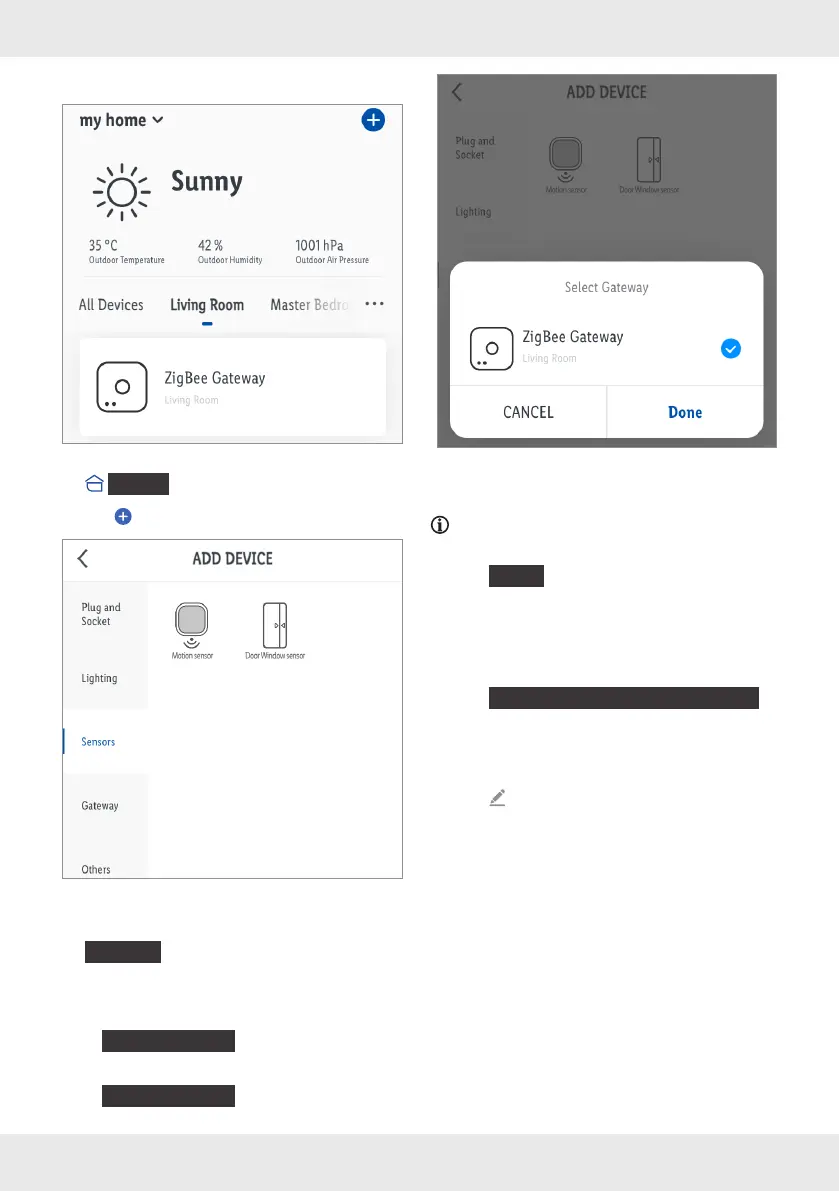12 GB/IE/NI/MT/CY
4. Open Lidl Home app.
5.
{
Home
}
tab:
Tap (add further devices).
6. Select category:
{
Sensors
}
.
7. Select:
– iOS:
{
Motion Sensor
}
– Android:
{
Motion Sensor
}
8. Select Gateway.
Only necessary, if you have 2 or more
Gateways.
9. Tap
{
Done
}
.
10. Push metal pin [3] into pin hole [6] for 5 s until
green LED [5] flashes quickly (fig. E).
11. Ready for pairing.
12. Tap
{
Confirm indicator rapidly blink
}
.
13. Establishing connection.
14. Naming the product:
Tap and enter a name.
