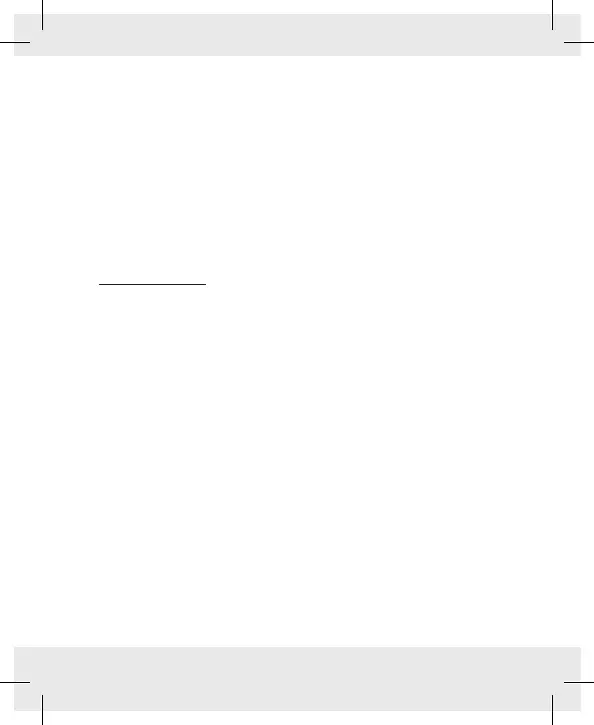22 US-EN
Setting up your mouse – inserting/replacing the
batteries (see fig.C)
Remove the battery compartment cover
[8].
Insert 2AAA (LR03) batteries
[] into the battery
compartment .
Ensure that the polarities are correct (+/–).
Reinsert the battery compartment cover
[8] and push it
down until it locks in place.
Operation
3. Connecting the USB dongle[] (see fig.D): Slot the
USBdongle
[] into a spare USB port on your computer.
4. Slide the ON/OFF button
[7] to the “ON” position in order
to turn on the mouse.
5. Turn your computer on.
6. The necessary drivers are automatically installed.
