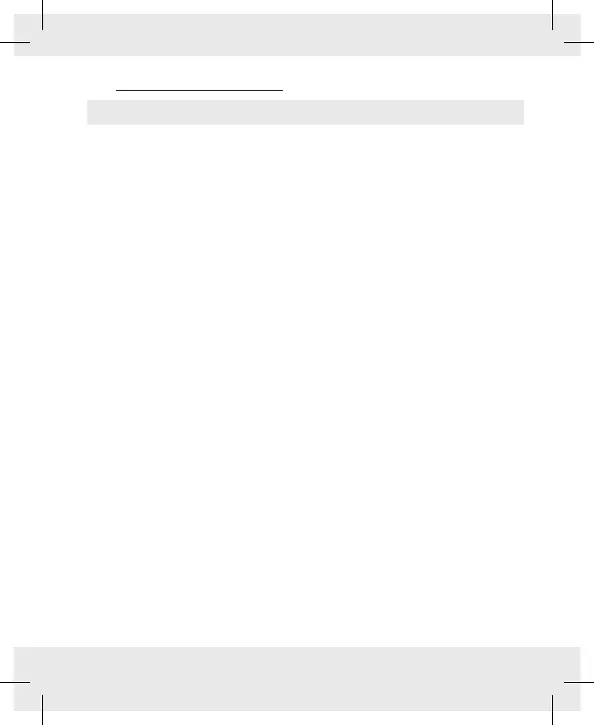25 US-EN
Troubleshooting
Problem Solution
The product does
not work properly.
Option 1: Check if the battery is
properly fitted.
Option 2: The battery needs to be
replaced by a new one.
Option 3: Remove any other mouse
connected to your computer and
reconnect your mouse.
Option 4: Avoid using this product onto
transparent or reflective surfaces.
Option 5: USB dongle not correctly
inserted, try another free USB port or
reboot your computer.
Option 6: Dirts stained onto optics of
mouse, please clean the dirts and try
again.
Option 7: Check whether the mouse
is in power saving mode. Press the right
mouse button 1 or left mouse button
5 to activate the mouse.
