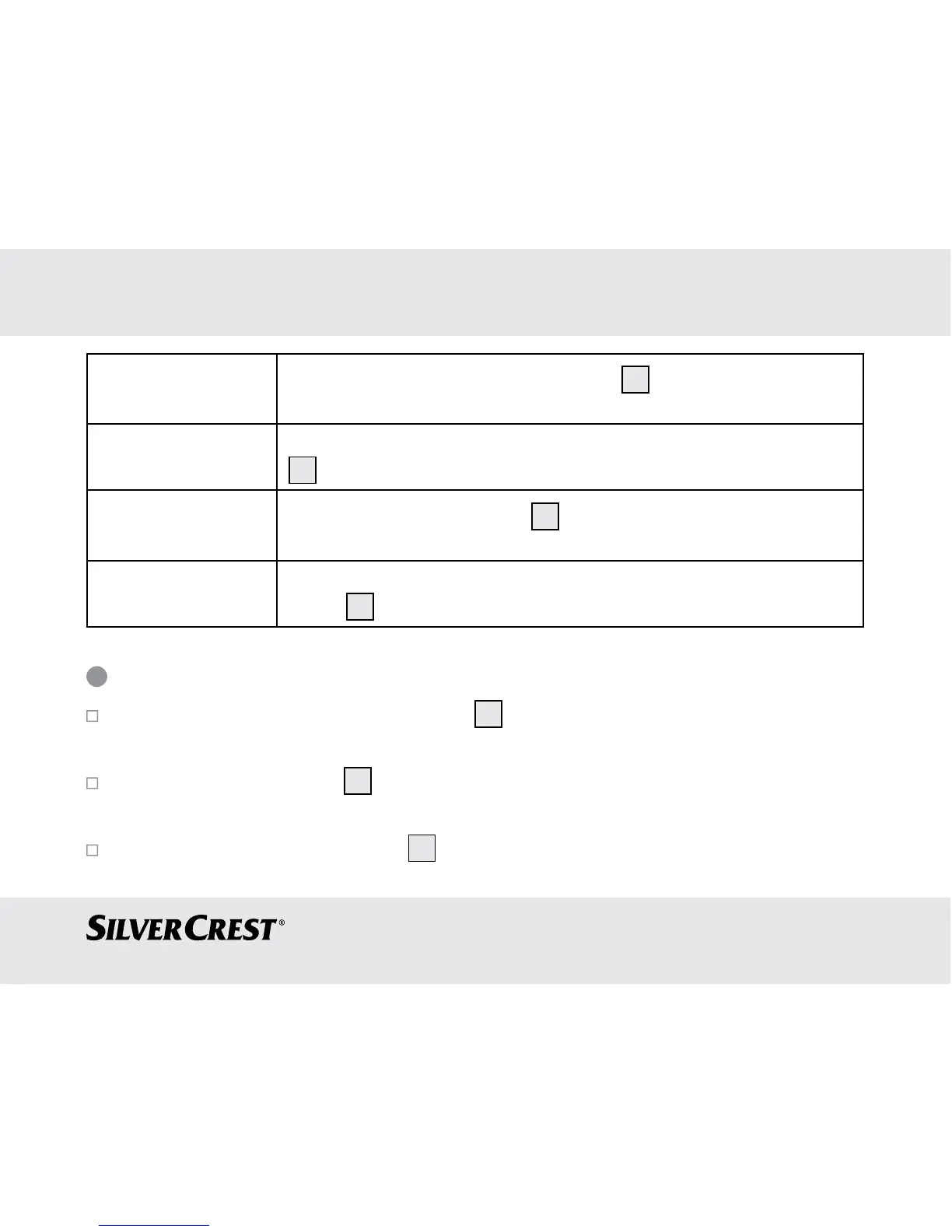25 GB/CY
On
Press and briefly hold the function key
2
to switch the pulse
oximeter on.
Data, time and date
synchronisation
With the product switched off, press and hold the function key
2
at least 5 seconds to transfer the data to the app.
Display function
Briefly press the function key
2
during use to adjust the display
format (portrait, landscape).
Brightness function To select your desired display brightness, hold down the function
button
2
for slightly longer during operation.
Measurements
Slide one finger into the finger opening
3
on the pulse oximeter. Hold the finger
still (Fig. F).
Press the function button
2
. The pulse oximeter will now begin the measurement.
Do not move during measurement (Fig. G).
After a few seconds the display
1
will show your measurements (Fig. H).