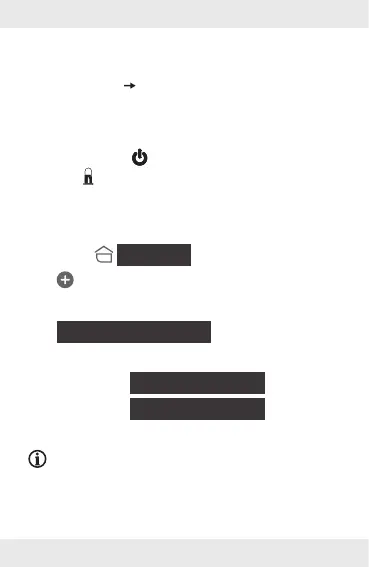60 DE/AT/CH
Vorbereitung
App Lidl Home installieren und Gateway
einrichten ( Gateway-Bedienungs-
anleitung).
1. Produkt mit Steckdose verbinden.
2. Einschalten: [4] drücken.
LED [5] leuchtet.
3. Bereit zur Kopplung.
4. App Lidl Home öffnen.
5. Reiter
{
Zuhause
}
:
antippen (weitere Geräte hinzufügen).
6. Kategorie auswählen:
{
Stecker und Buchse
}
7. Auswählen:
– iOS:
{
Steckdosenleiste
{
– Android:
{
Steckdosenleiste
{
8. Gateway auswählen.
Nur notwendig, falls Sie 2 oder mehrere
Gateways besitzen.
