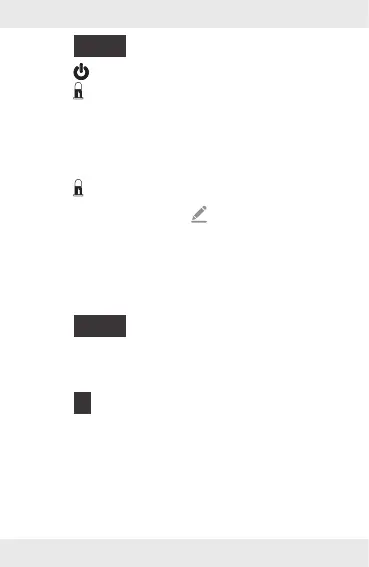61 DE/AT/CH
9.
{
Fertig
}
antippen.
10. [4] ca. 5 s gedrückt halten, bis LED
[5] blinkt.
11. App-Anweisungen folgen.
12. Verbindung wird hergestellt.
13. Nach erfolgreicher Kopplung: Die LED
[5] blinkt nicht mehr.
14. Produkt benennen: antippen und
Namen eingeben.
15. Einen Raum antippen, um Standort des
Produkts festzulegen (ausgewählter Raum
wird grau hinterlegt).
16.
{
Fertig
}
antippen.
17. Kopplung abgeschlossen.
18. Zum Home-Bildschirm wechseln:
{
<
}
antippen.
