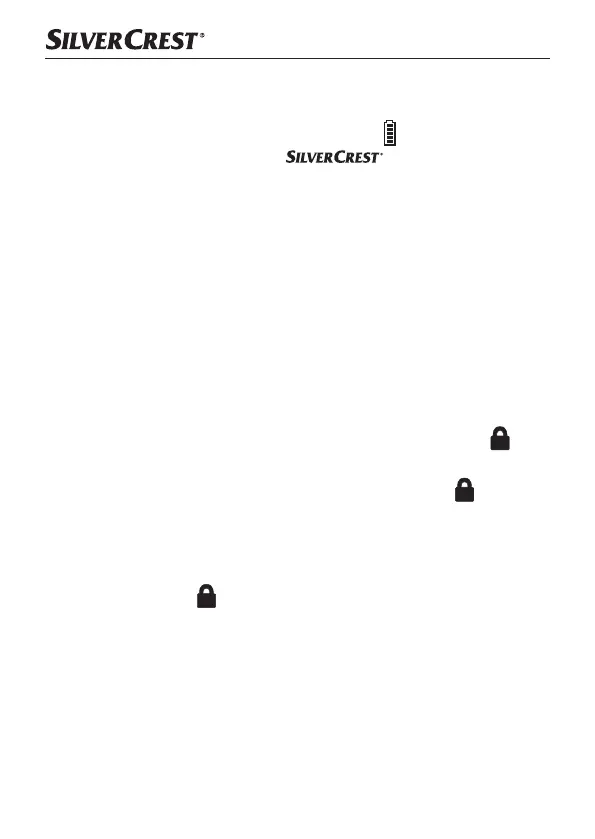SRR 3.7 D5
■ 14
│
GB
│
IE
│
NI
3) Attach the trimmer unit 6 in such a way that both guide pillars
on the trimmer unit 6 grip the guide rails on the drive shaft 1.
4) Press the ON/OFF button 5. The symbol
of the battery
charge indicator 8 and the
logo are displayed
as soon as the shaver starts up.
5) When you are fi nished trimming, press the on/off switch 5
again to switch the appliance off .
6) Clean the trimmer unit 6 with the supplied brush r.
For a more thorough cleaning, read the section “Cleaning and
care”.
Travel lock
To prevent the appliance from switching on unintentionally, you can
lock the ON/OFF button 5. This only works if the appliance is not
connected to the mains.
♦ Press and hold down the on/off switch 5 until the symbol
0
appears on the display.
If the ON/OFF button 5 is pressed now, the symbol
0
appears briefl y. The appliance however does not switch on.
♦ If you want to unlock your appliance again, press and hold
down the ON/OFF button 5:
– the symbol
0 appears and starts to fl ash for approx.
5 seconds. The display then disappears and the appliance
can now be switched on again.
IB_277761_SRR3.7D5_LB6_1.indb 14 15.06.16 11:15
