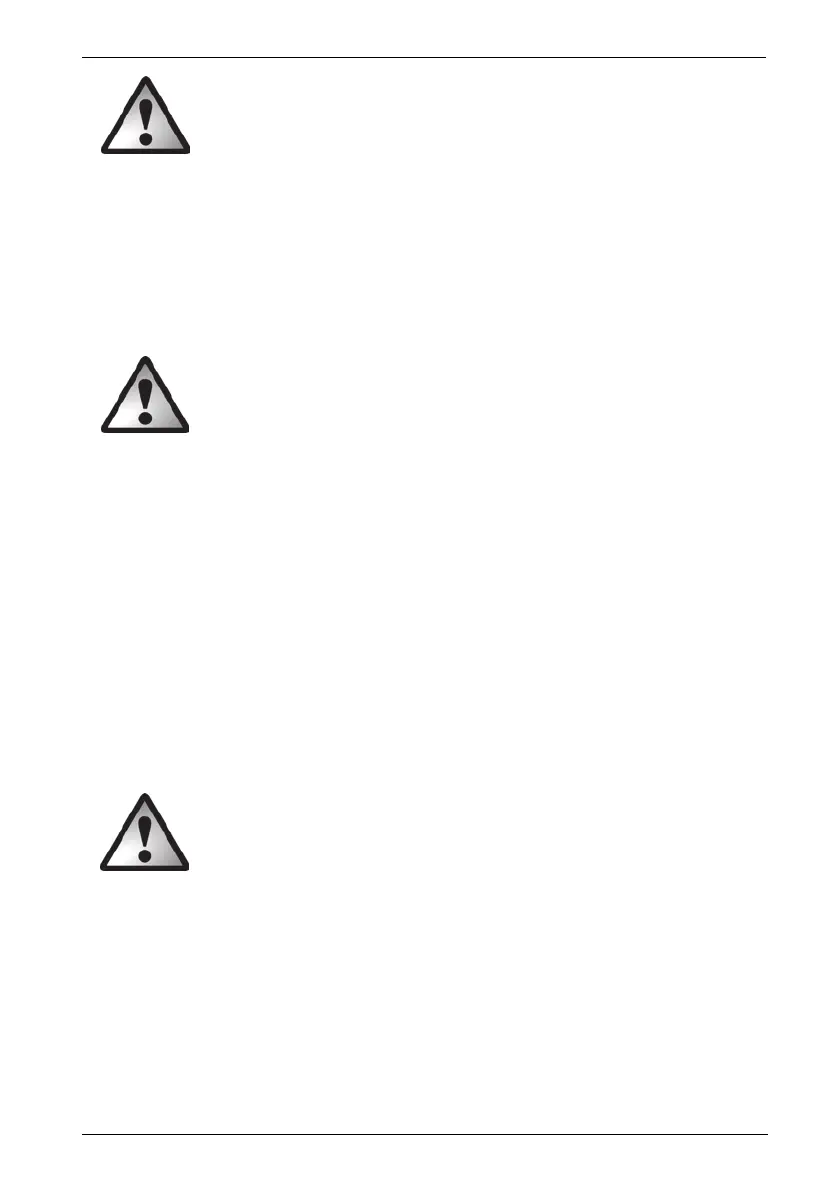Wireless keyboard with wireless mouse STMS 2219 A1
English - 7
Batteries
Insert the batteries with the correct polarity. Never try to recharge the batteries and under no
circumstances throw them into fire. Do not mix battery types (old and new or carbon and alkaline,
etc.). Batteries must never be opened or deformed. Otherwise there is a risk of leaking chemicals. If
the chemicals become in contact with your skin or eyes, rinse with plenty of fresh water immediately
and seek medical aid. Remove the batteries when the device is not to be used for a long time.
Improper use may cause explosions and danger to life.
RF Interface
Turn the device off when onboard an aircraft, in a hospital, in an operating theatre or in the vicinity
of medical electronic equipment. The RF signals may interfere with the functionality of sensitive
devices. Keep the device at least 20cm (8 inches) away from pacemakers, as the RF signals may
interfere with the functionality of the pacemaker. The transmitted RF signals can cause interference
with hearing aids. Do not place the device with the wireless adapter turned on near flammable
gases or in a potentially explosive area (e.g. a paint shop), as the transmitted RF signals may cause
explosions or fire. The range of the radio wave signals depends on environmental conditions.
When data is transmitted via a wireless connection it may also be received by unauthorized
parties. Targa GmbH is not liable for any interference caused to RF or TV signals through
unauthorized modification to this device. Furthermore, Targa does not assume any liability for
replacing any cables or devices that have not been specifically approved by Targa GmbH. The
user is solely responsible and liable for troubleshooting any interference caused by unauthorized
modification of this device and for replacing appliances.
Maintenance / Cleaning
Repairs are required when this device has been damaged in any way, for example when liquid has
entered the product, when the product has been exposed to rain or moisture, when the product
does not work normally or if the product has been dropped. If smoke, unusual noises or smells are
noticed, switch off the device immediately. In these cases the device should no longer be used and
should be inspected by authorized service personnel. Please contact qualified personnel when
repair is needed. Never open the housing of the device, or the accessories. Only use a clean, dry
cloth for cleaning. Never use any corrosive liquids.
