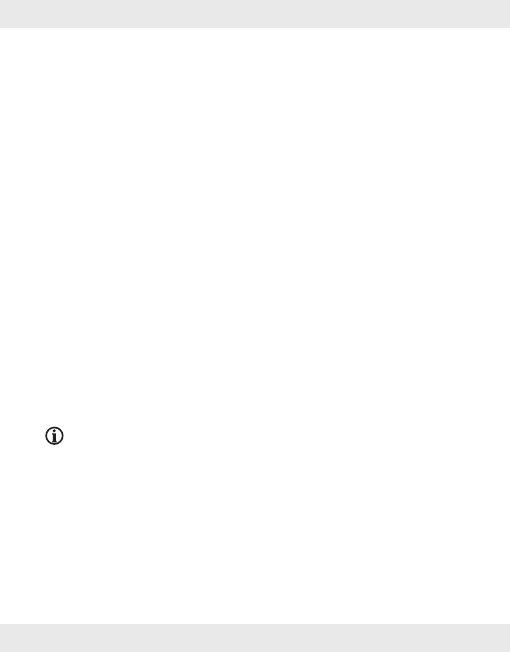29GB/IE/NI
On your Bluetooth playback device, search for a product
named STSKE1A1 and pair with the product. If your
Bluetooth device prompts you to enter a password, enter
0000.
A signal sounds when the Bluetooth connection is
established.
Reset
To reset the headphones, follow below steps:
1) Put both earphone back to the charging/storage
box
[9].
2) Keep the lid of the charging/storage box
[9] open.
3) Press and hold the MF button on the charging case for
10 seconds, the earphone indicator LED
[5] will flash red
and white once.
4) Close the lid of charging/storage box
[9] and the reset
complete.
NOTES:
After the headphones have been reset, the Bluetooth
connection to the playback device needs to be restored
(see ”Pairing the headphones with a Bluetooth device”).