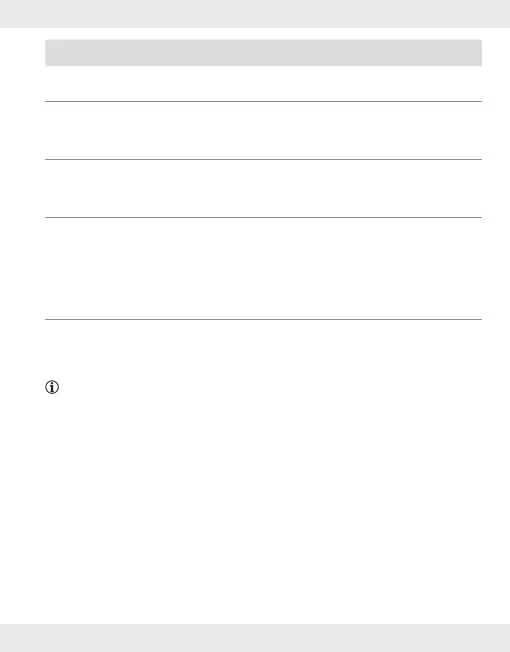31GB/IE/NI
MF button [6]
Playback functions
Press 1 x Pause/playback
Press and hold right MF button
for 2 seconds
Start next track
Press and hold left MFbutton
for 2 seconds
Play current track from
beginning
Press and hold left MFbutton
for 2 seconds, release, then
press and hold for 2 seconds
again
Back to previous track
Press left MF button 2x in quick
succession (double click)
Activate voice assistant
NOTES:
* These functions must be supported by your mobile service
provider.
The ring tone (or the voice announcement “Incoming call”,
depending on your phone) and the caller‘s voice are
rendered through the speakers of the headphones
[1].
** Regarding to previous track function on TWS earphone, it
depends on different App used and may have little variation.
The microphones
[4] and [7] captures your voice.
Music playback is automatically paused when a call is
received. Music continues after the call has been ended.