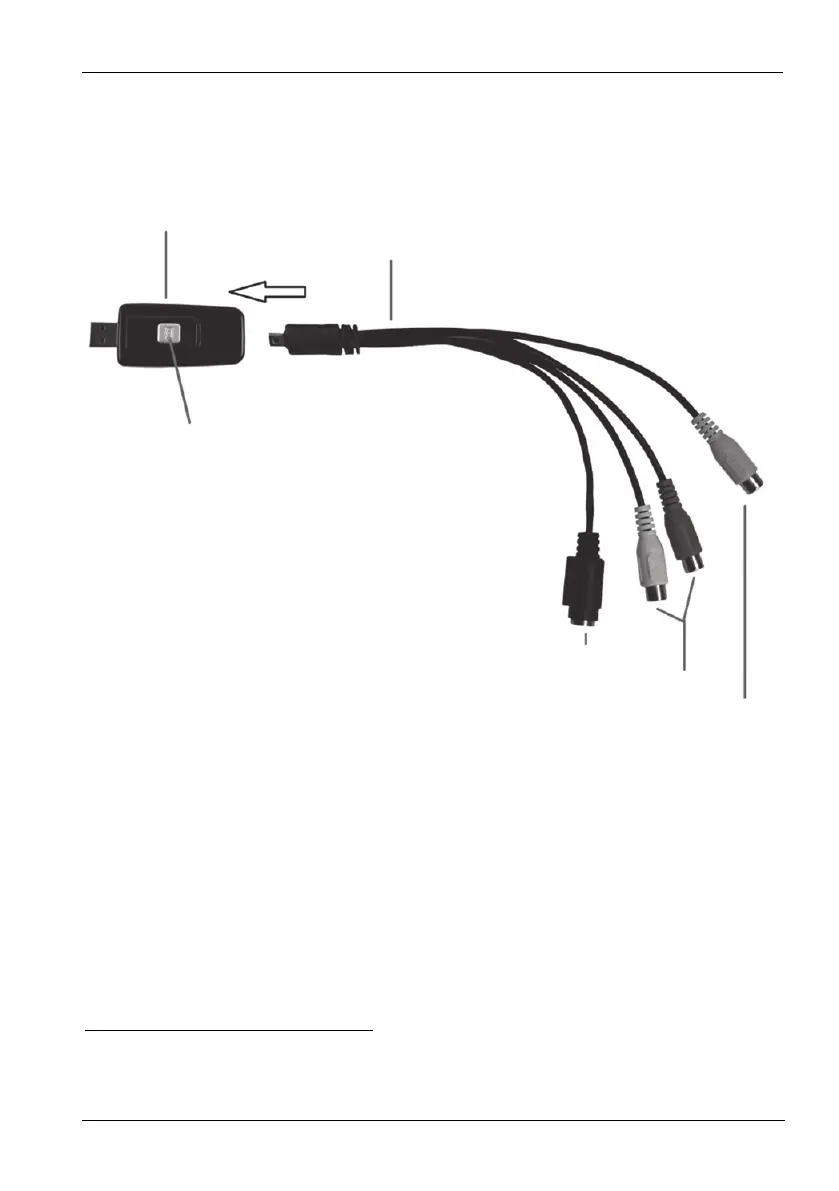Video Grabber USB 2.0 SVG 2.0 A3 da SilverCrest Português
83
Vista geral das ligações
Ligue o adaptador de ligação (5) ao Video Grabber (1). Para tal, introduza o adaptador de ligação
na tomada posterior do Video Grabber (consulte a figura).
Video Grabber
Adaptador de ligação
Botão Snapshot
7
Entrada S-Video
Entrada de áudio estéreo (branca/vermelha)
Entrada de vídeo composto (amarela)
Ligação ao PC
A gravação com o Video Grabber requer primeiro a instalação do software (POWER DIRECTOR).
Se ainda não tiver instalado o software, consulte o capítulo "Instalação do software" e siga as
instruções.
Ligue o adaptador de ligação (5) ao Video Grabber (1) conforme ilustrado na figura anterior.
7
Este botão cria uma imagem "Snapshot" (imagem do vídeo a ser reproduzido) quando o modo de
gravação do software "Power Director" fornecido está ativado.