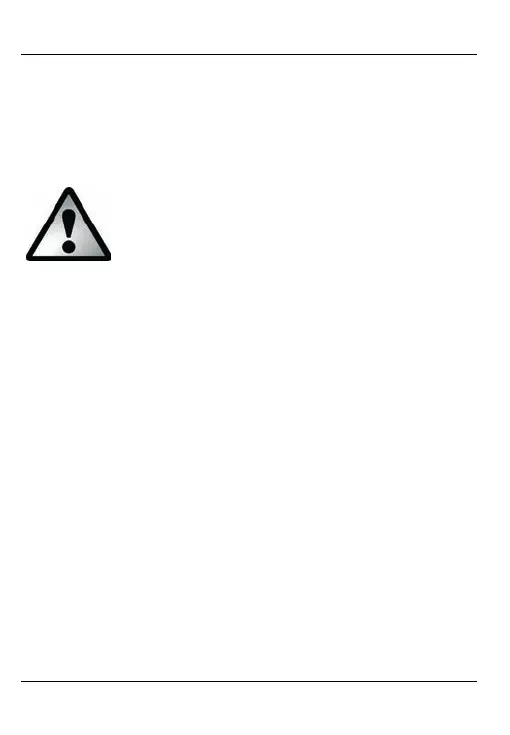Multi-Band Tuner WE-2300
20 - English
Connecting the Headphones
You can connect the supplied headphones IEHS-2300 to the
headphones connector [16]. While the headphones are plugged
in, the speaker [9] is muted automatically.
Do not use any headphones other than the
supplied IEHS-2300. Different headphones can
produce harmful sound pressure levels.
Backlight
While the device is powered on or off, press the left side of the
BACKLIGHT button [14] (☼ icon) to turn the backlight on for
approx. 5 seconds.
You can press the right side of the BACKLIGHT button [14] (
icon) to switch the backlight off while it is lighting.
Connecting an External Antenna
The ANT input [17] is used to connect a shortwave wire
antenna. The antenna must feature a 3.5mm jack-type
connector.
