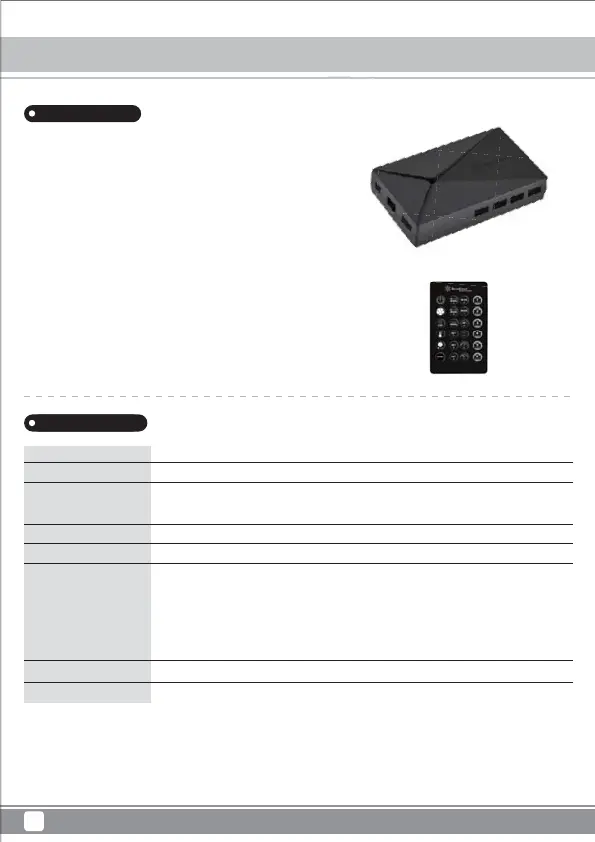Product Overview
Specification
DIY Parts
SilverStone created the LSB02, a multifunction
Addressable RGB control box with remote. It is
capable of controlling Addressable RGB LEDs and
numerous functions such as fan speed control,
temperature detection control, and remotely turning
on / off PC.
For enthusiasts seeking a solution that can handle
thermal and aesthetics controls, the LSB02 is an
excellent choice.
Model No.
Material
Signal Output
Output Limitation
Color Selection
Included Parts
Net Weight
Dimension
SST-LSB02
Plastic outer shell
SilverStone Addressable RGB 3pin port x 6 ***
Fan 4pin port x 4 (compatible with 3pin)
Addressable RGB port: 72 LED per port, total 5V, 5AFan Port : total 12V, 3A
Support 2812 IC Addressable RGB LED
Standard Addressable RGB 3pin cable x 6
Peripheral power Y cable x 1
RF remote x 1
Thermal sensor cable x 1
Power switch cable x 1
72g
65mm (W) x 23mm (H) x 109mm (D)
LSB02
Introduction
1
RF remote
Control box
* Please refer to manual for detailed installation guide
** Be sure to turn off power before switching signal input switch or install / remove LED strip
*** Control box’s connectors are proprietary SilverStone custom connectors and are not compatible
directly with other Addressable RGB strip’s 3pin connectors.
Please used included adapter cables for connection.
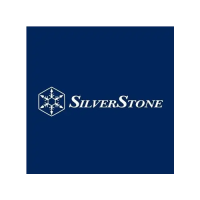