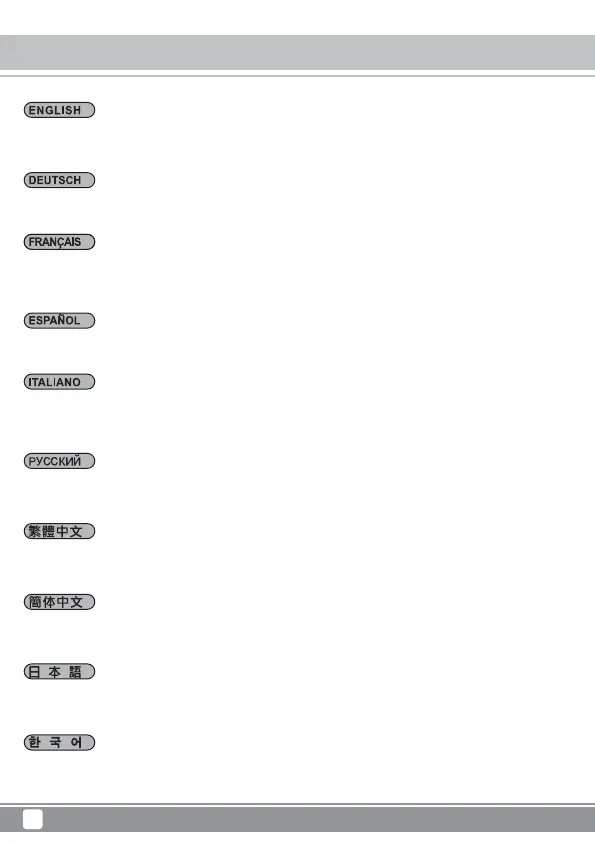DIY Parts LSB02
5
Installation guide
Step 5
Raccordez le connecteur USB 2.0 à l'embase USB 2.0 d'une carte mère ayant la fonction " Veille 5 V"
USB-2.0-Anschluss mit USB-2.0-Stiftleiste des Motherboards mit 5-V-Standby-Funktion verbinden
Connect the USB 2.0 connector to motherboard’s USB 2.0 header that has “5V Stand By” function
将USB 2.0接头连接至主板具有 5V Stand By功能的USB 2.0插座
將USB 2.0接頭連接至主機板具有 5V Stand By功能的USB 2.0A插座
Подключите разъём USB 2.0 к разъёму USB 2.0 материнской платы с функцией “5V Stand By”
USB 2.0コネクタをマザーボードの「5Vスタンバイ」機能を有するUSB 2.0ヘッダに接続します
USB 2.0 커넥터를 “5V 대기” 기능이 있는 메인보드의 USB 2.0 헤더에 연결합니다
Collegare il connettore USB 2.0 al collettore USB 2.0 della scheda madre con funzione “5V Stand By”
Enchufe el conector USB 2.0 al cabezal USB 2.0 de la placa base que tiene la función “5V Stand By”