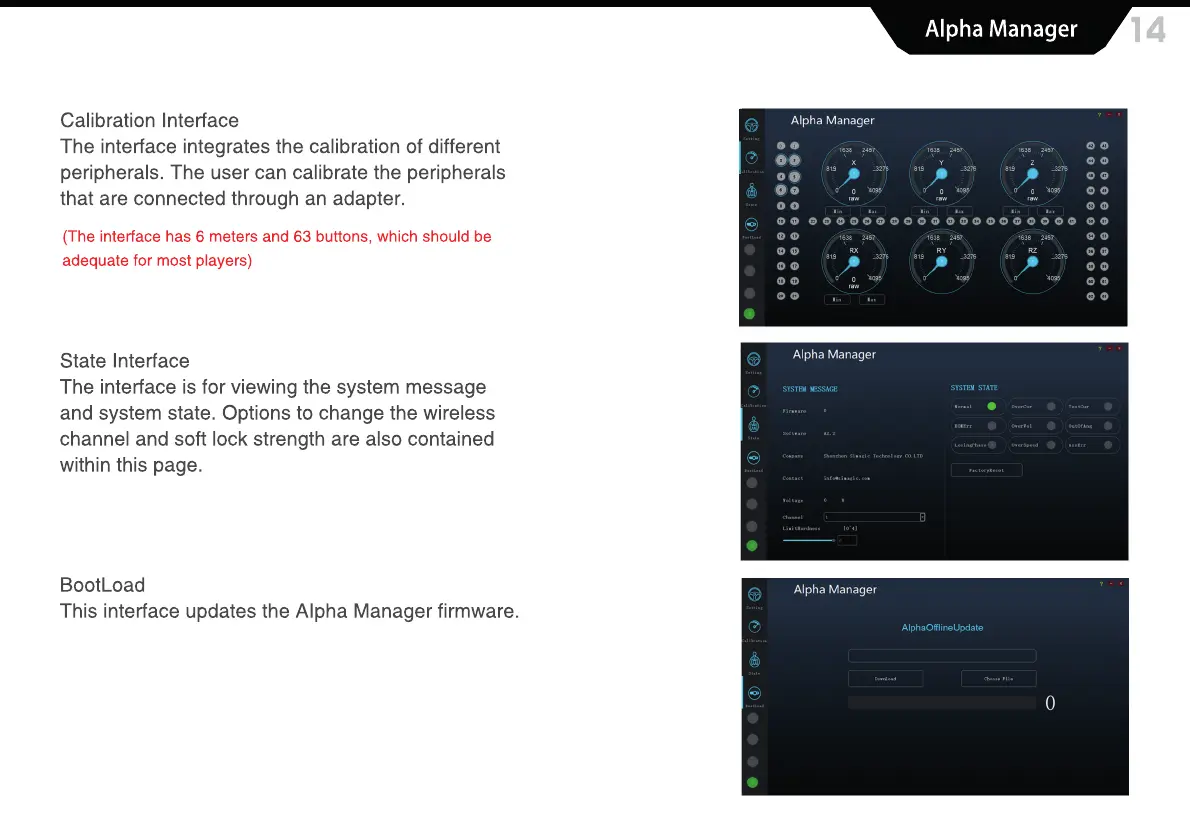14
Calibration Interface
The interface integrates the calibration of different
peripherals. The user can calibrate the peripherals
that are connected through an adapter.
(The interface has 6 meters and 63 buttons, which should be
adequate for most players)
State Interface
The interface is for viewing the system message
and system state. Options to change the wireless
channel and soft lock strength are also contained
within this page.
BootLoad
This interface updates the AIpha Manager firmware.
Alpha Manager