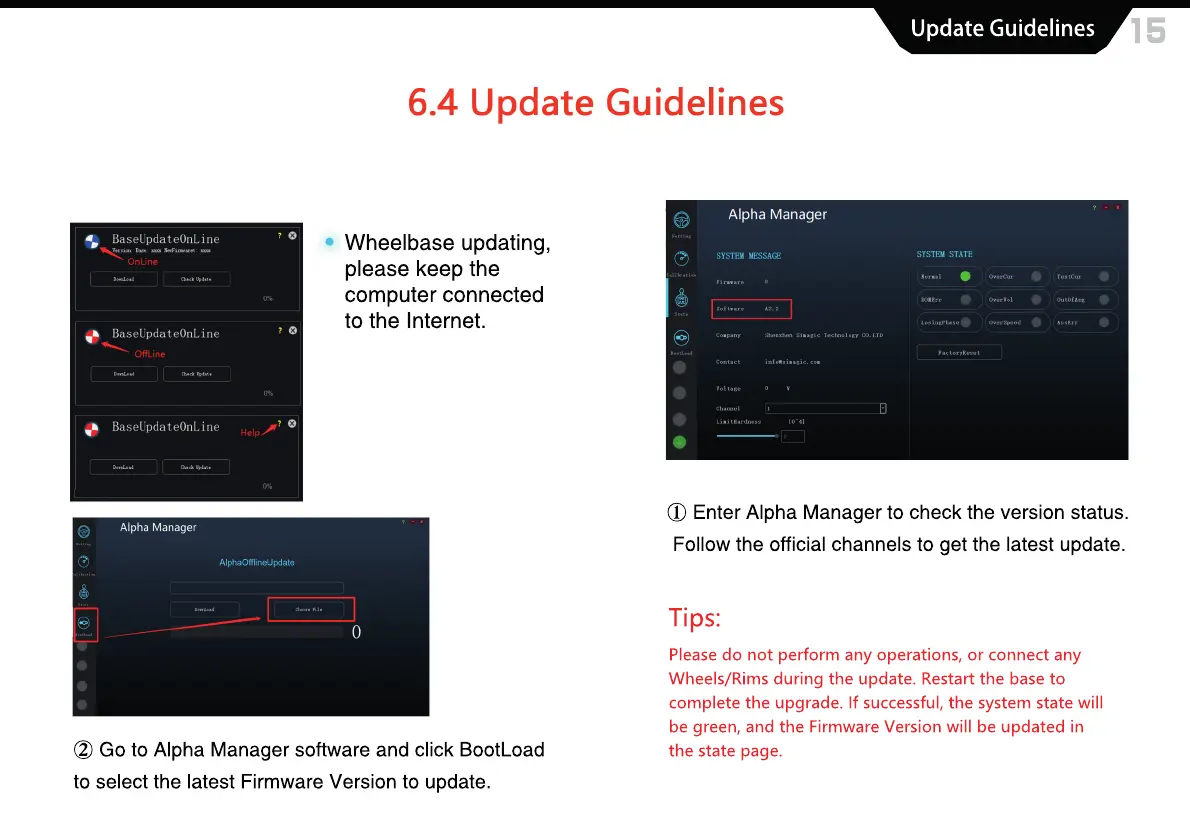15
Wheelbase updating,
please keep the
computer connected
to the Internet.
② Go to Alpha Manager software and click BootLoad
to select the latest Firmware Version to update.
Tips:
Please do not perform any operations, or connect any
Wheels/Rims during the update. Restart the base to
complete the upgrade. If successful, the system state will
be green, and the Firmware Version will be updated in
the state page.
① Enter Alpha Manager to check the version status.
Follow the official channels to get the latest update.
Update Guidelines