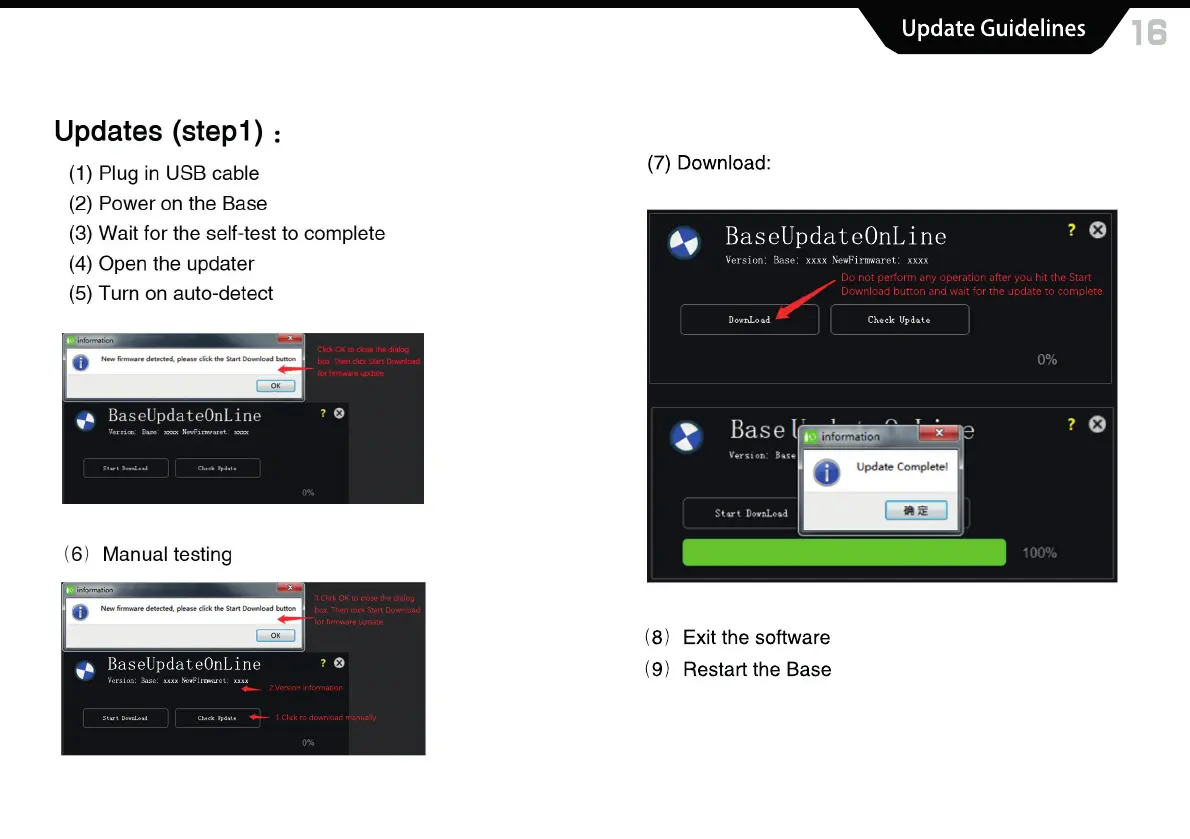16
3.Click OK to close the dialog
box. Then click Start Download
for firmware update.
BaseUpdateOnLine
Version:Base:xxxx NewFirmwaret:xxxx
1.Click to download manually.
2.Version information
(8)Exit the software
(9)Restart the Base
(7) Download:
Do not perform any operation after you hit the Start
Download button and wait for the update to complete.
BaseUpdateOnLine
Version:Base:xxxx NewFirmwaret:xxxx
Update Guidelines