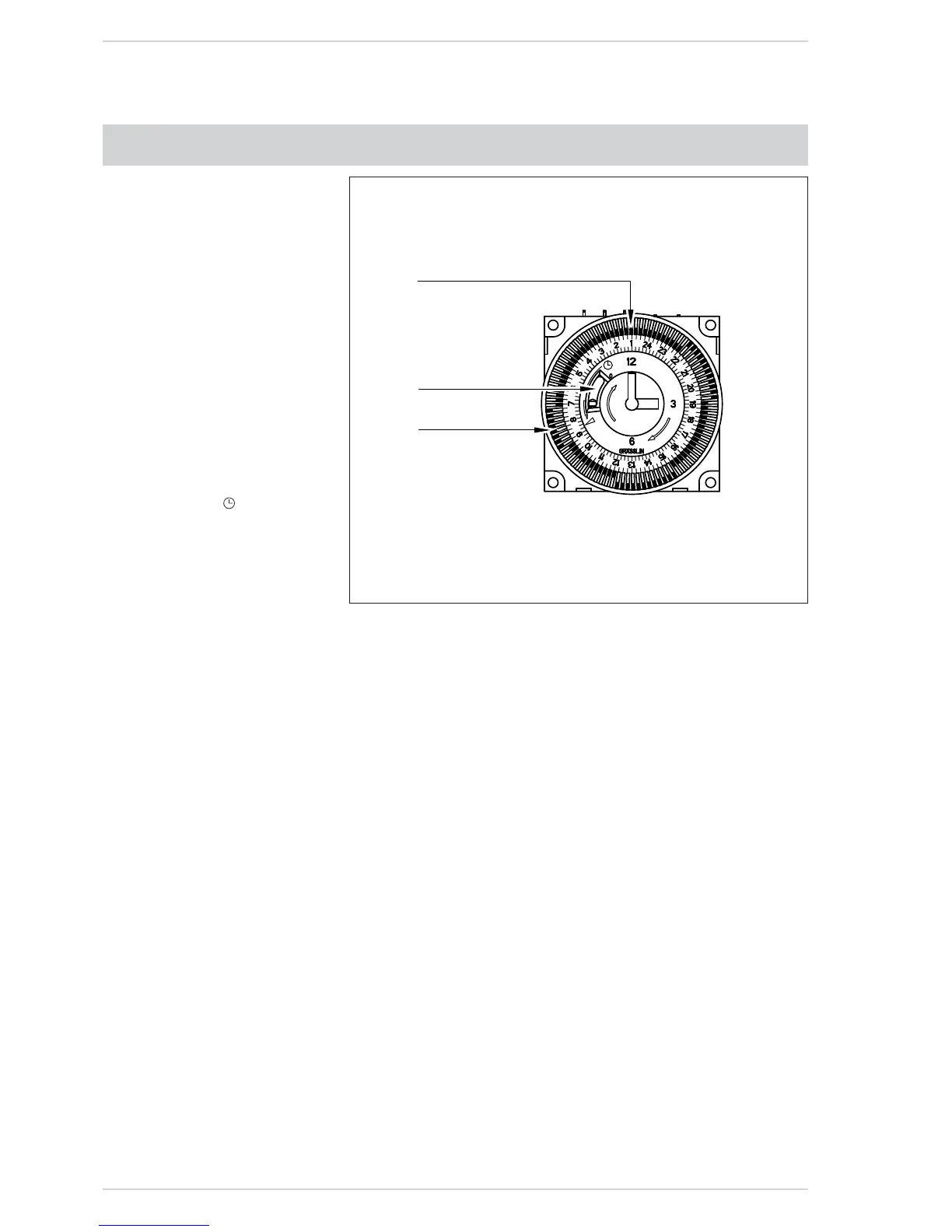11
Setting the time
The time of day can be set by grasping
the outer edge of the black dial and
turning it in a clockwise direction until
the correct time is in line with the white
pointer.
Setting the “switching time”
The “ON” periods are set by sliding the
blue tappets, adjacent to the time peri-
ods required, to the outer edge of the
dial.
The tappets that remain at the centre
of the dial will be the “OFF” periods.
N.B.: The smallest switching time (ON
or OFF) is 15 minutes.
– To select “Timed” mode move the
selector switch in the middle of the
clock face to the “”position.
– To select “Constant” mode move
the selector switch in the middle of
the clock face to the “I” position.
– To select “OFF” mode move the
selector switch in the middle of the
clock face to the “O” position.
MECHANICAL TIME CLOCK - Code 8092228
