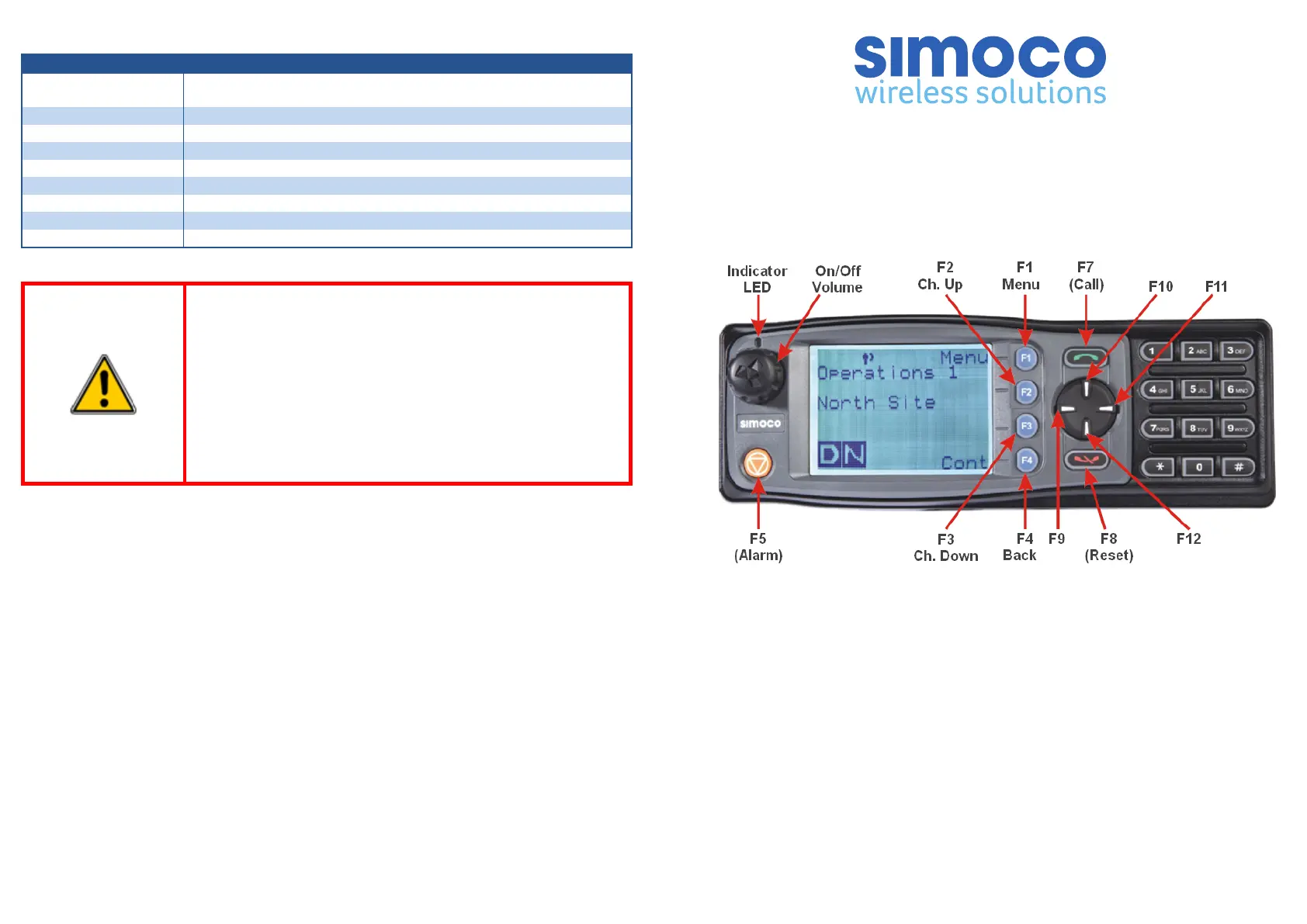SDM630 Brief User Guide
Document Number: TNM-U-E-0110
Issue: 1.1
Date: June 2017
Menus (press F1 key to access)
User Options
Enable/Disable/adjust: Key Beeps, Backlight, Brightness, Contrast, Alert Vol, Speaker
Vol.
Contrast Use the up and down keys to adjust level of display contrast.
Brightness Use the up and down keys to adjust level of backlight brightness.
Backlight Use the up and down keys to adjust period backlight is lit.
Alert Volume Use the up and down keys to adjust relative Alert Volume.
Speak Volume Use the up and down keys to adjust start-up Speaker Volume.
Radio Information Radio Serial No., ESN, Radio ID, Software Version, etc.
RSSI Displays the signal strength of the received signal.
Mute Adjust Use the up and down keys to adjust the Mute level.
WARNINGS
Do NOT operate your mobile radio, without a hands-free kit, whilst driving a
vehicle.
Do NOT operate your radio in an explosive atmosphere – unless the radio’s
level of IECEx approval is approved for use in that atmosphere. Obey the ‘Turn
Off Two-way Radios’ signs where these are posted, e.g. on a petrol station
forecourt.
Do NOT touch the antenna while the radio is transmitting.
Do NOT operate the radio if the antenna has become disconnected or
damaged.
Derby Office. Australia Office.
Field House, 1270 Ferntree Gully Road,
Uttoxeter Old Road, Scoresby Victoria,
Derby. 3179
DE1 1NH. Australia.
Tel: +44 (0) 1332 375500 Tel: +61 (0)3 9730 3999
Fax: +44 (0) 1332 375501 Fax: +61 (0)3 9730 3988
http://www.simocowirelesssolutions.com/ http://www.simocowirelesssolutions.com/