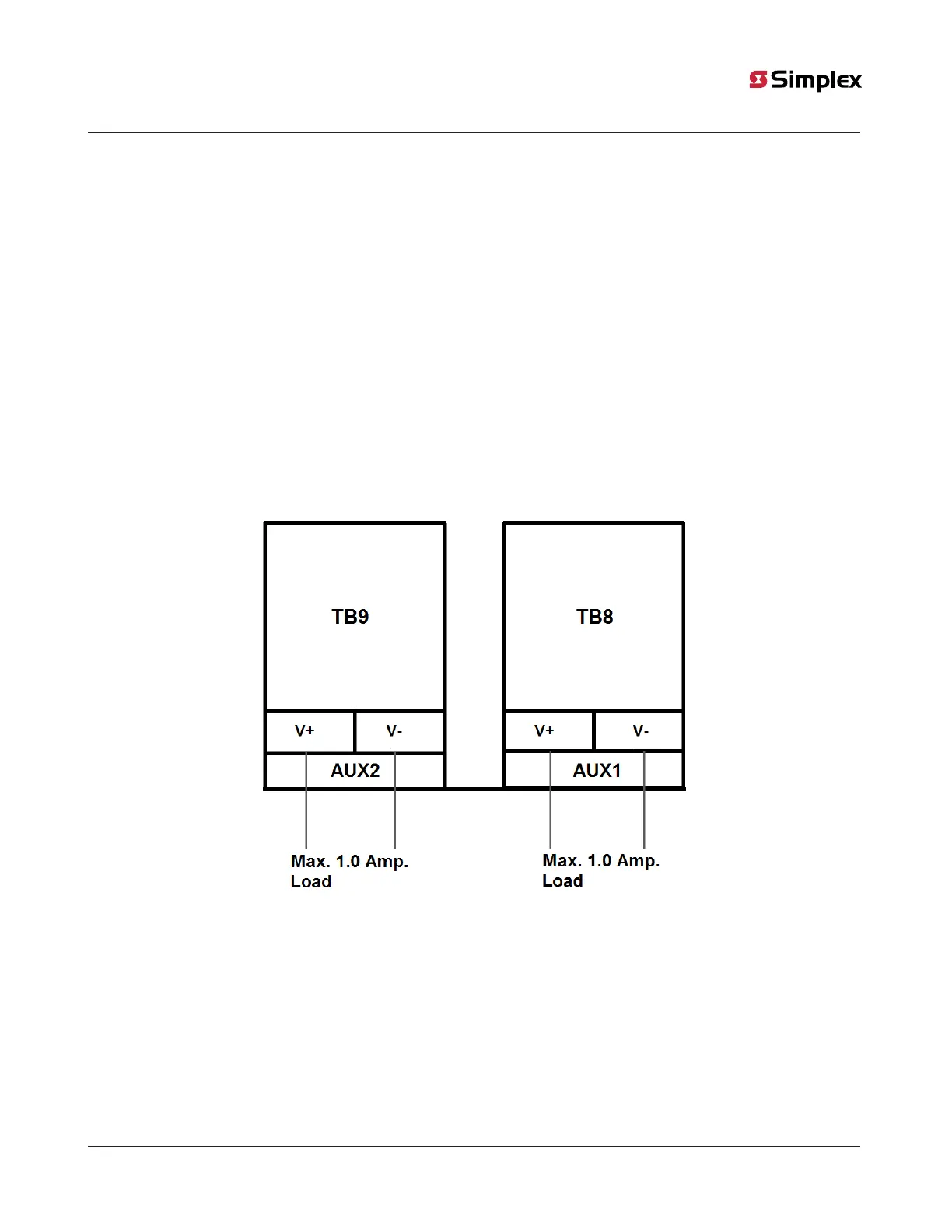6.5 Auxiliary power
The control unit has two onboard auxiliary power circuits :
• Aux 1: Non-resettable power (Default setting)
• Aux 2: Resettable power (Default setting)
Note: User can change resettable/ non-resettable setting for both Aux circuits.
24 V, 1 A maximum is available at each auxiliary circuit.
Connect only auxiliary power to the remote annunciator.
6.5.1 Wiring auxiliary power
To wire an auxiliary power circuit, complete the following steps:
• Wiring is between 18 AWG minimum and 12 AWG maximum.
• Special Application, Supervised for Ground and shorts. Need to use any Fire Alarm listed Supervising relay to monitor Single Open.
Check that the conductors test free of all grounds and stray voltages before you connect the auxiliary power circuit to the control unit.
• Use 2081-9028 or 2081-9044. Each 2081-9028 adds 0.2 ohms of wiring resistance. Each 2081-9044 adds 6 ohms of wiring resistance
and greatly reduces the wiring distance.
• Compatible devices must operate from a range of 19.5 VDC to 28 VDC or greater, and have a total current draw of 1 A or less.
• AUX power wiring needs to be in class B only.
Figure 16: Aux power wiring
6.6 The USB interface
Use the USB interface to connect the PC for programming and upgrading the firmware of the control unit.
6.7 Optional modules
The following section lists all of the optional modules for the 2250. Refer to the installation instructions of each module for more
information on specific modules. Refer to the label inside the door of the 2250 control unit for the placement of the optional modules.
page 26 579-1404 Rev A
2050 and 2250 Foundation Series Fire Alarm Control Units Installation Guide
