8
Table 3. Control Mapping Switch Settings
DIP Switch SW2
P
osition
1 2 3
Host NAC
Input
Power Distribution to
NAC Circuits
OFF OFF OFF 1 1,2 (5 & 6)
OFF OFF OFF 2 3, 4 (7 & 8)
ON OFF OFF 1 1 – 4
ON OFF OFF 2 5 – 8
OFF ON OFF 1 1 – 8
OFF ON OFF 2 None
NAC Sta
tus Indicators (LED(s) 1-4)
Each output NAC has a yellow LED (see Figure 4 for location of LEDs) to
indicate a trouble condition or the active state of that NAC. The condition/state
for the NACs are as follows:
•
I
N ALARM = NAC (1-4) LED “ON”
•
IN SUP
ERVISORY = LED “OFF”
(OK)
• SL
OW FLASH (1 flash per second) = SHORT
•
FA
ST FLASH (2 flashes per second) = OPEN
System Trouble Indicators (LED(s) 5-8)
The system trouble indicators consist of a bank of four yellow LEDs (see Figure
4 for location of LEDs) that are used to signify various trouble conditions within
the 4009 IDNet system. Only one trouble at a time is indicated, highest trouble
state indicated first. When that trouble clears, additional troubles, if present, will
be indicated. Table 4 lists system troubles from highest trouble state (invalid
configuration) to lowest trouble state (Normal).
Table 4. System Trouble Indicators
LED 5 LED 6 LED 7 LED 8 TROUBLE DESCRIPTION
OFF OFF OFF ON Invalid Configuration
ON ON ON OFF Diagnostic Test Fail
OFF ON ON OFF Software Failure
OFF ON OFF OFF Running on Depleted Battery
ON OFF OFF OFF Low/Missing Battery
ON OFF ON OFF Earth Ground Fault
ON OFF OFF ON NAC Trouble
OFF OFF ON OFF AC Power Loss
OFF OFF OFF OFF Normal
Continued on next page
4009 IDNet NAC Extender, Continued
System Switches and
Indicators, continued
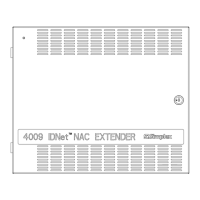
