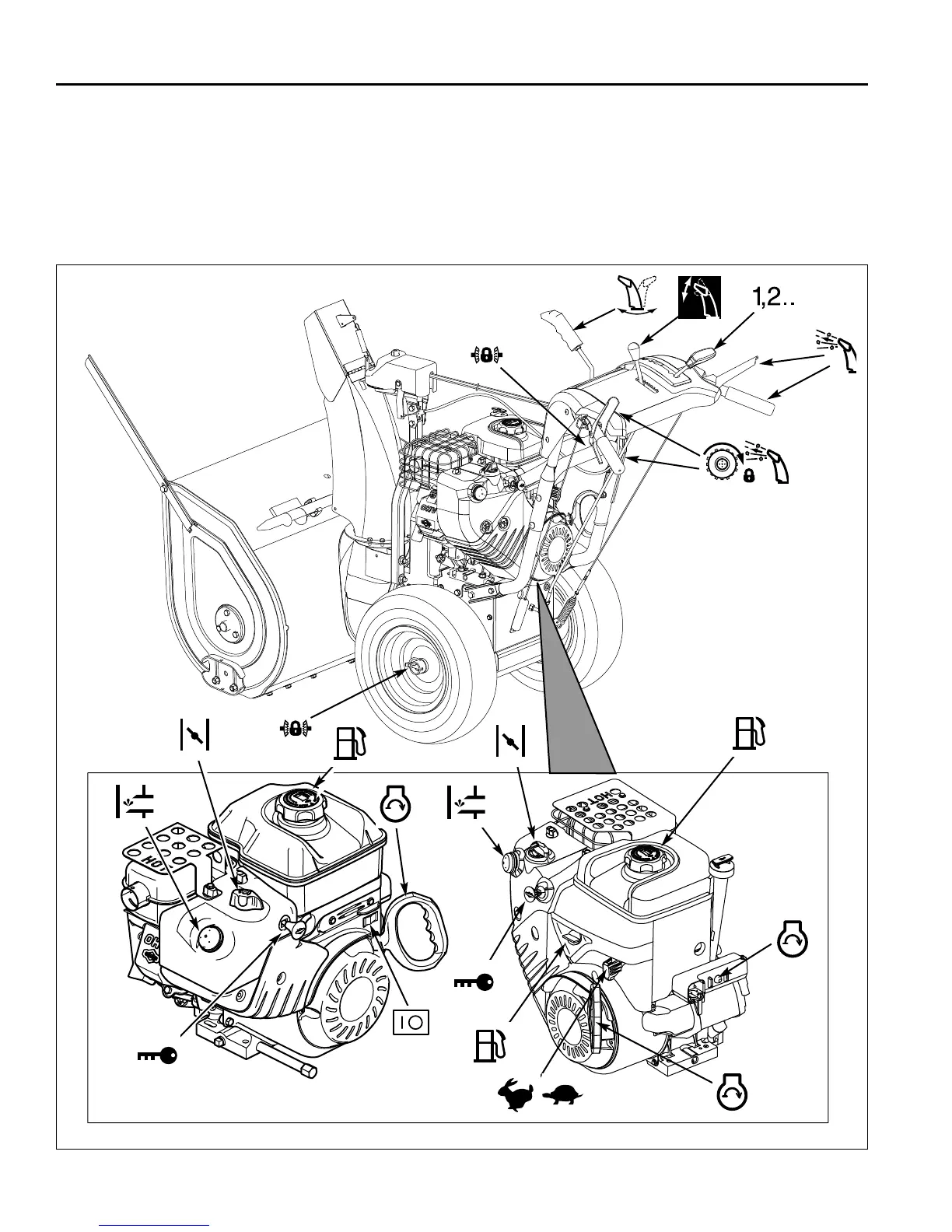10
Features, Controls, & Operation
CONTROL LOCATIONS
The information below briefly describes the function of
individual controls. Starting, stopping, and driving
require the combined use of several controls applied in
specific sequences. To learn what combination and
sequence of controls to use for various tasks see the
OPERATION section.
IMPORTANT NOTE
Please take a moment and familiarize yourself with the
name, location, and function of these controls so that you
will better understand the safety and operating instruc-
tions provided in this manual.