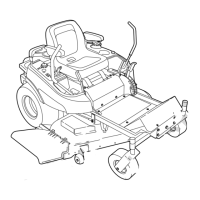14
Electronic Panel Features
B
E
S
T
C
U
T
1888.8
AIR FILTER CHANGE
9:18 am
RPM x 1000
1
2
3
Figure 3
A
B
C
D
E
F
G
H
I
J K
A – Control Buttons – MODE (top button), UP (center
button), and DOWN (bottom button).
B – Clock Display – 12-hour clock with am/pm.
C – Blade Icon – illuminates when the Power Takeo
(PTO) is engaged.
D – Tractor Icon – illuminates when the cruise control is
engaged.
E – Message Display – alerts operator to maintenance
requirements.
F – Parking Brake Icon – illuminates when the parking
brake is engaged.
G – Headlight Icon – illuminates when the headlights
are on.
The electronic panel (Figure 3) displays the operating status of a variety of equipment and engine parameters, and provides
clock and timer functions for oil and air lter maintenance and for tracking work hours. Data is retained if the battery is
disconnected or power is otherwise interrupted.
NOTICE: The Deck Height display (see below) requires a wire harness connection between the deck and the tractor. Ensure
this connection is made when reinstalling the deck after maintenance or the Deck Height display will not function.
H – Hour Meter – displays total accumulated run hours
by default; trip hours when MODE button is pressed.
I – Fuel Level – illuminated bars indicate approximate
level of fuel in the tank; at two bars the fuel pump
icon will ash, reminding you to add fuel.
J – Tachometer with Best Cut Range – indicates
engine speed from 1000 to 4000 RPM; the Best Cut
Range indicates optimum performance between
engine speed and deck height settings
K – Deck Height – illuminated bars indicate approximate
height of the deck while mowing.
