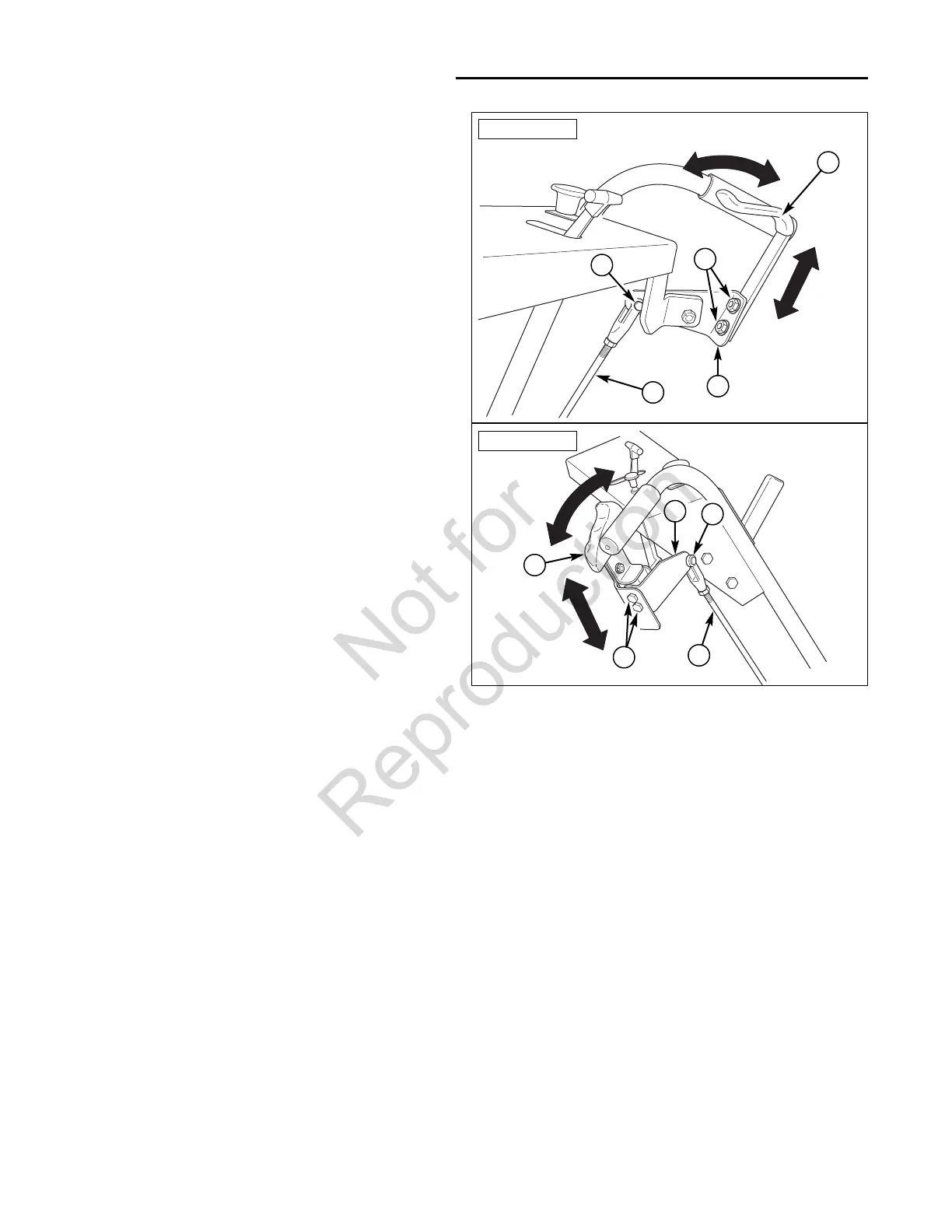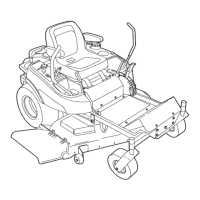24
GROUND SPEED CONTROL LEVER
LOCATION ADJUSTMENT
The control levers can be adjusted in two ways to
provide a comfortable working range when operating the
machine at the average mowing speed.
Adjust both the lever height and lever position at the
same time to obtain the most comfortable working
position
Adjusting the Lever Height:
1. Loosen the lever fastener (B, Figure 18) to adjust the
lever height. Make sure the levers are parallel with
the handle bars in both forward and reverse without
contacting the handle bars.
Adjusting the Lever Position:
1. Remove the hairpin and clevis pin (D) that fasten the
control rod (E) to the lever pivot (C).
2. Loosen the jam nut and adjust the position of the
clevis on the rod. By shortening the rod (turning the
clevis clockwise), it will move the lever forward. By
lengthening the rod (turning the clevis counter-
clockwise), it will move the lever rearward. Adjust
until the desired lever position is obtained and tighten
the jam nuts.
3. Reinstall the clevis on the lever pivot and secure with
the clevis pin and hairpin.
Figure 18. Ground Speed Control Lever Adjustment
A. Control Lever
B. Lever Fastener
C. Lever Pivot
D. Clevis Pin & Hairpin
E. Control Rod
E
C
A
B
Manual Start
Electric Start
E
A
D
D
B
C
Troubleshooting, Adjustment & Service