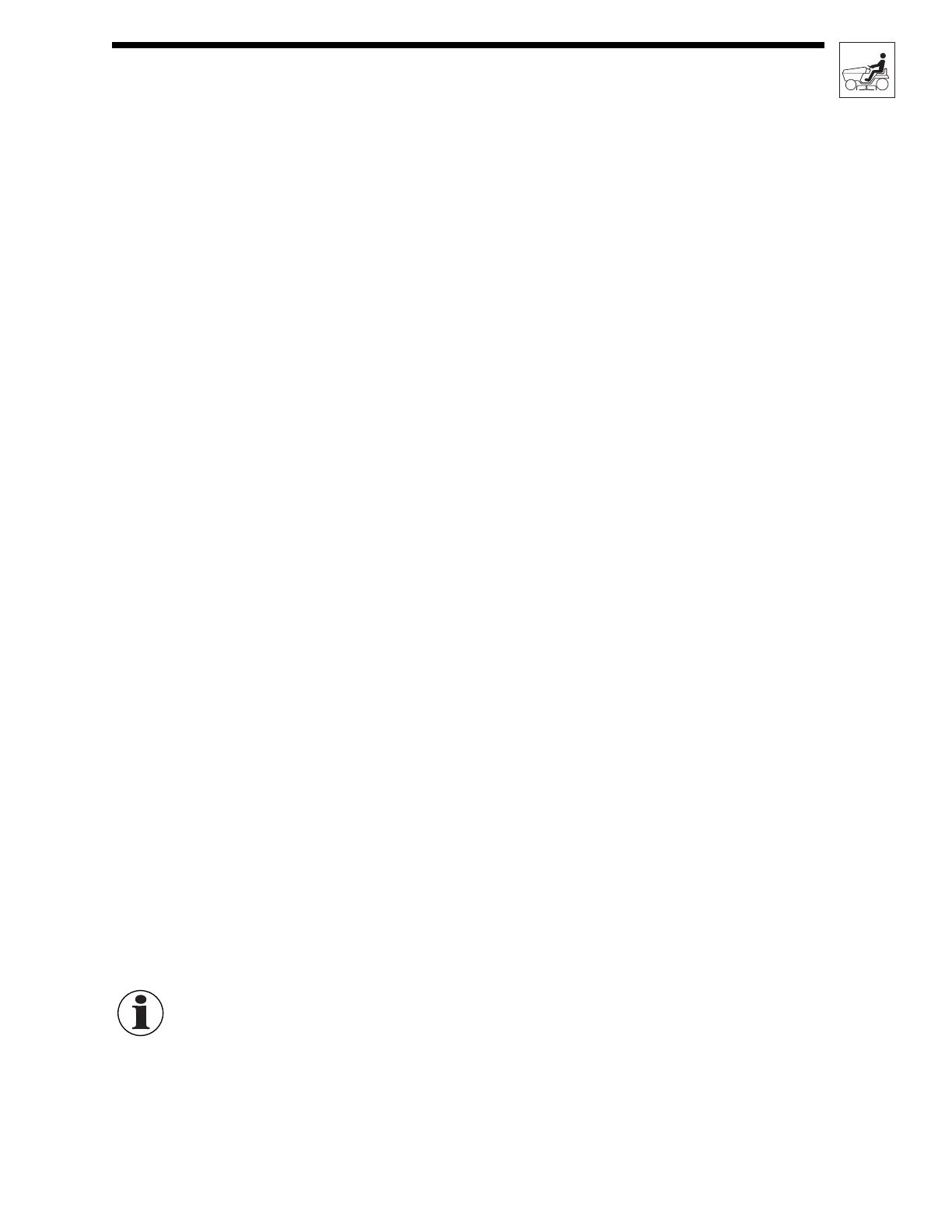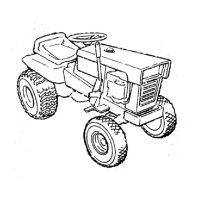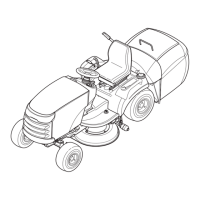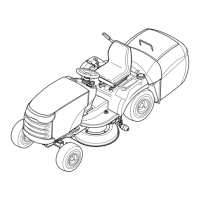C-5
Starting the engine
1. While sitting in the operator’s seat, fully depress
the brake pedal or set the parking brake.
2. Make sure that your feet are not depressing the ground
speed controls.
3. Disengage the PTO.
4. Set the throttle to the full position.
5. Pull the choke knob out to choke the engine. (A warm
engine may not require choking.)
6. Insert the ignition key and turn it to the start position.
7. After the engine starts, move the engine throttle control
to the slow position. Warm up the engine by running it
for at least a minute before engaging the PTO or driving
the tractor.
In the event of an emergency, the engine can be
stopped by simply turning the ignition switch to the
stop position. Use this method only in emergency
situations. For normal engine shut down, follow the
procedure given in “Stopping the tractor and engine”.