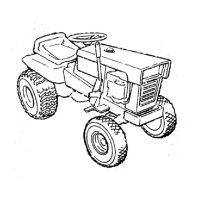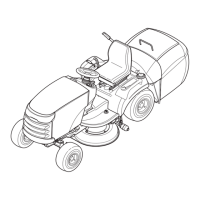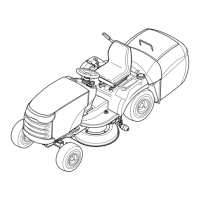C-7
Driving the tractor
1. Sit in the seat and adjust the seat so that you can
comfortably reach all controls and see the dashboard
display.
2. Engage the parking brake.
3. Make sure the PTO is disengaged.
4. Start the engine (see “Starting the engine”).
5. Disengage the parking brake and release the brake pedal.
6. Depress the forward ground speed control to travel forward.
Release to stop. Note that the further down the pedal is
depressed, the faster the tractor will travel.
7. Stop the tractor by releasing the ground speed controls,
setting the parking brake and stopping the engine (see
“Stopping the tractor and engine”).
