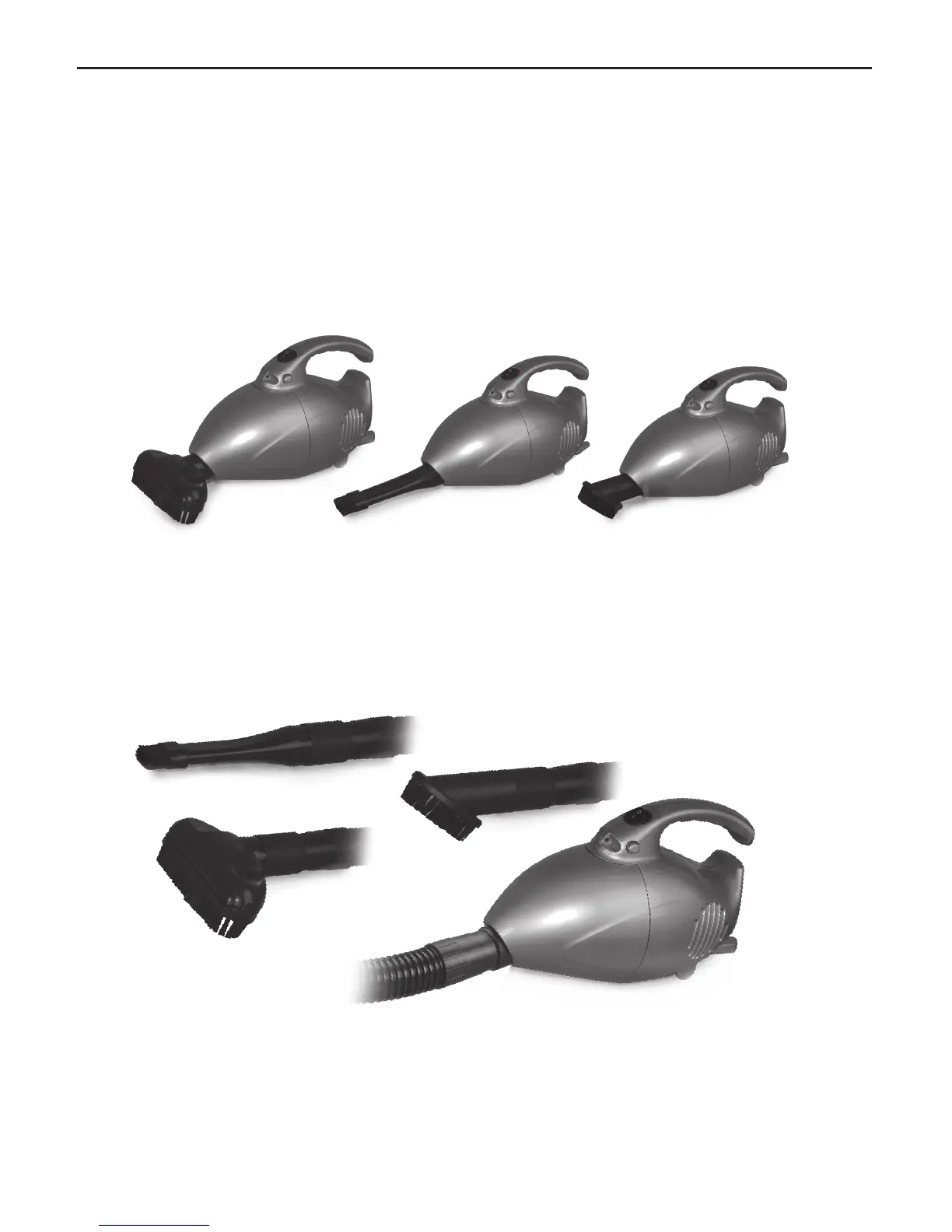6
Turning the Vacuum On
Hold the vacuum handle firmly with your hand and push the power button to the ‘on’ position.
Tool Cleaning
Your hand vacuum comes equipped with a dusting brush, crevice tool, upholstery brush and a
flexible hose. Any of these tools can be directly connected to the suction inlet.
To use the flexible hose, insert hose into suction inlet. You can clean with just the hose or add
the dusting brush, crevice tool or upholstery brush to the end of the hose.
OPERATING THE VACUUM