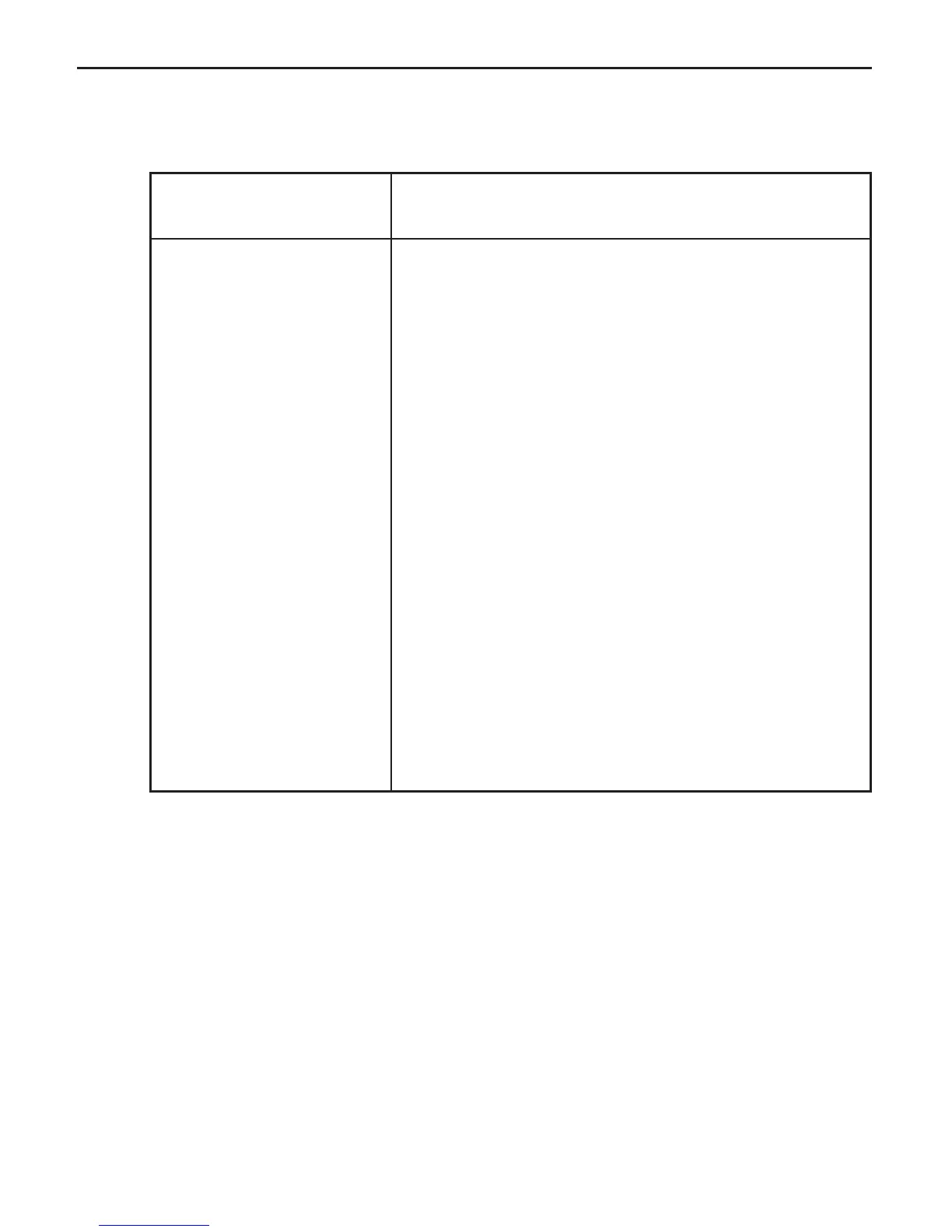7
Problem Possible Solution
Vacuum will not 1. Plug unit firmly into outlet.
operate 2. Check house fuse or breaker. Replace fuse or reset
breaker.
Vacuum will not pick up 1. Empty dust cup.
dirt or suction power 2. Turn off unit and unplug from outlet.
is weak Remove dust cup filter and check for object(s)
in dust cup and remove.
3. Clean or replace dust cup filter.
Dust escaping 1. Empty dust cup.
from vacuum 2. Ensure the dust cup and the dust cup filter are
seated properly.
3. Clean and replace dust cup filter.
Vacuum hose or tools 1. Remove hose and/or tools. Remove obstruction
will not pick up from the hose and/or tool.
2. Empty the dust cup and clean the dust cup filter.
TROUBLESHOOTING GUIDE