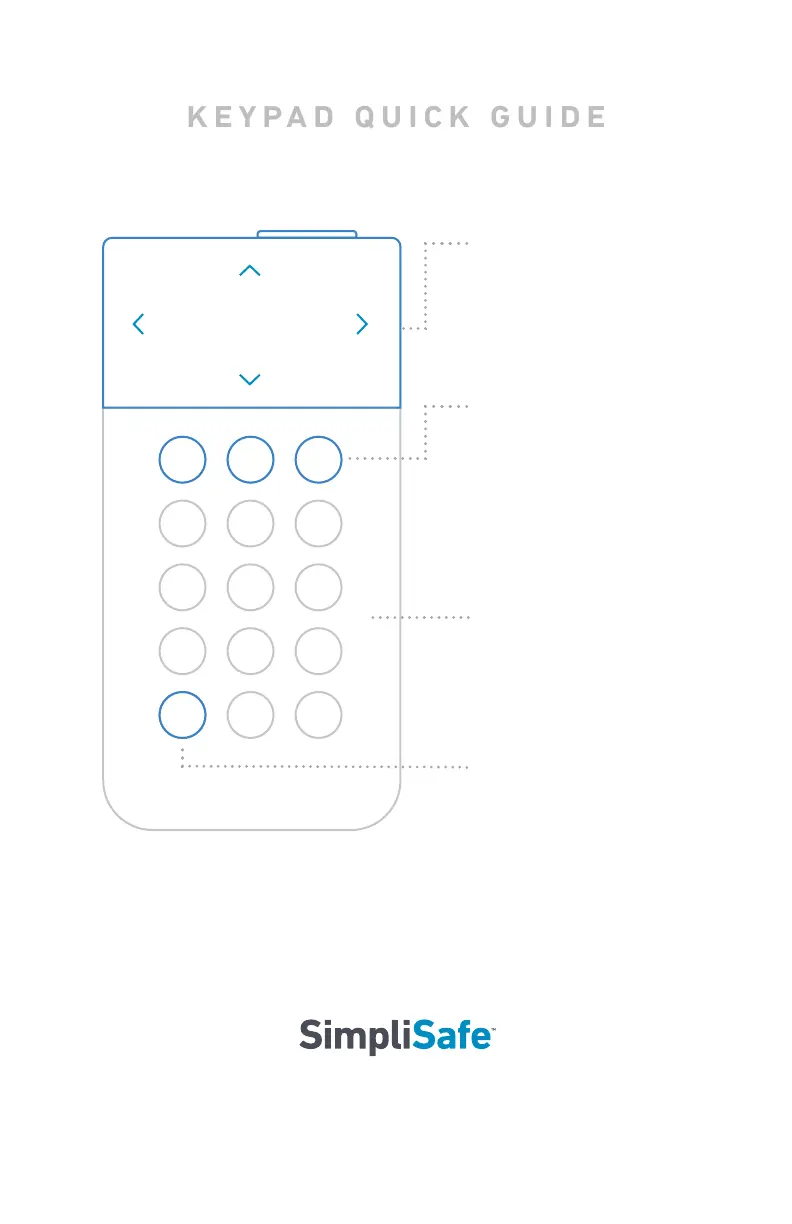Have questions? Call 0800 920 2420
29
SimpliSafe Ltd
Suite 14c, Link 665 Business Centre, Todd Gall Road, Haslingden, Rossendale, United Kingdom, BB4 5HU
0800 920 2420
SimpliSafe.co.uk
Owners Manual version W1-UK Issued Q2 2018. Printed in China.
Menu
To adjust settings press
the menu button.
Menu Navigation
Press down on the sides
of the screen to navigate
the menu.
Touch to Wake
You can “wake up” the
Keypad by touching the
body of the Keypad.
O, Home, Away
Your system has 3 modes:
O, Home, and Away.
Pressing Home or Away
will arm your system and
pressing O will disarm it.
