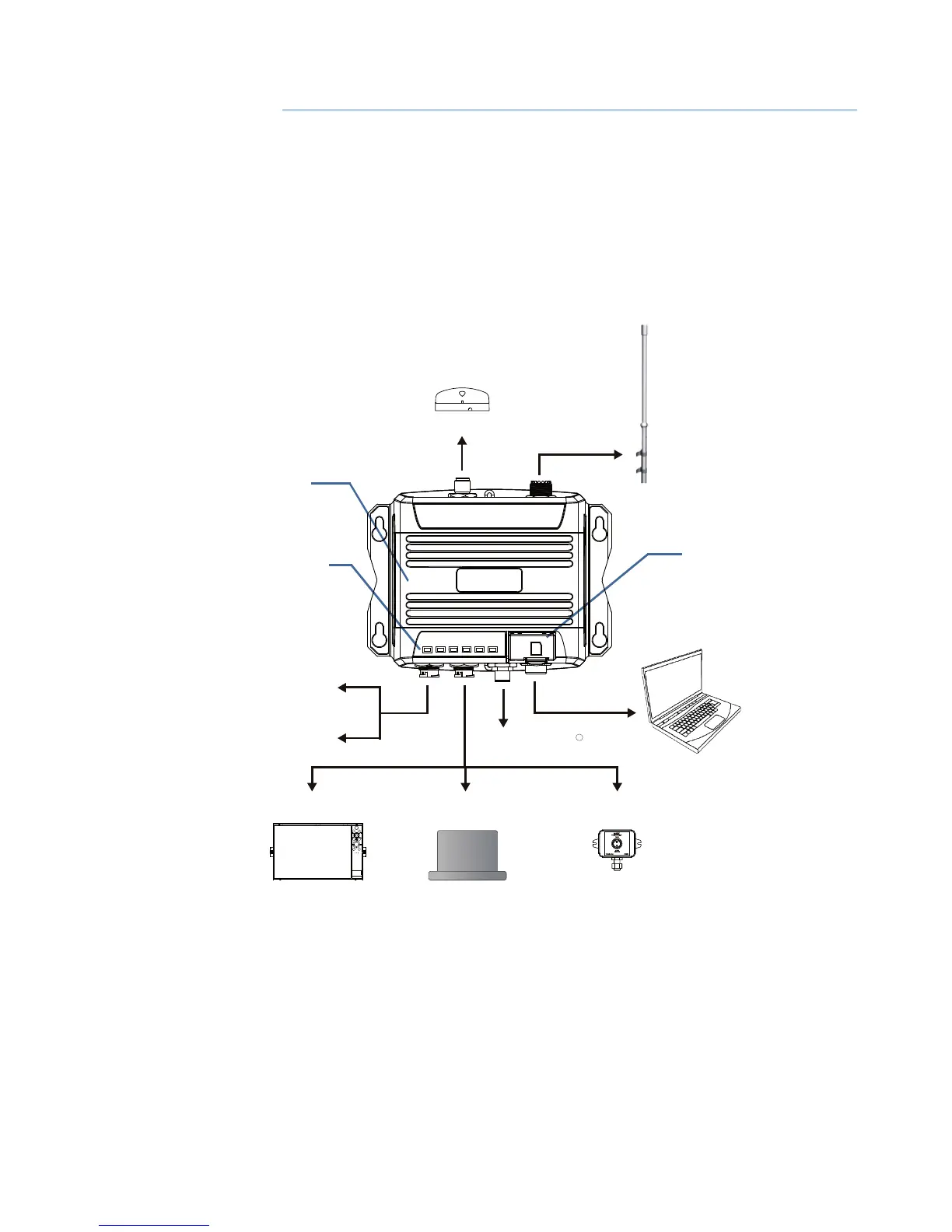| 13
Installation | V3100 User Manual
Installation
Installation procedures
Below illustration shows a typical installation configuration for the
AIS transponder. Please take the time to familiarize yourself with the
system elements and their connections prior to attempting installa-
tion.
External connection
Depending on your hardware configuration, use the following rec-
ommended steps to install the device:
1.
Mount the device unit to an appropriate location.
2. Install VHF antenna.
3. Install GPS antenna.
4. Connect to a chartplotter via NMEA 0183 and/or other instruments.
3
Micro SD card slot
PC or Laptop
USB 2.0
LED indicators
12V / 24V
Power source
Alarm relay
NMEA 2000
R
NMEA 0183 #2
VHF Antenna
Tx Switch box
GPS-500 Antenna
Chartploer
NMEA 0183 #1
Transponder unit