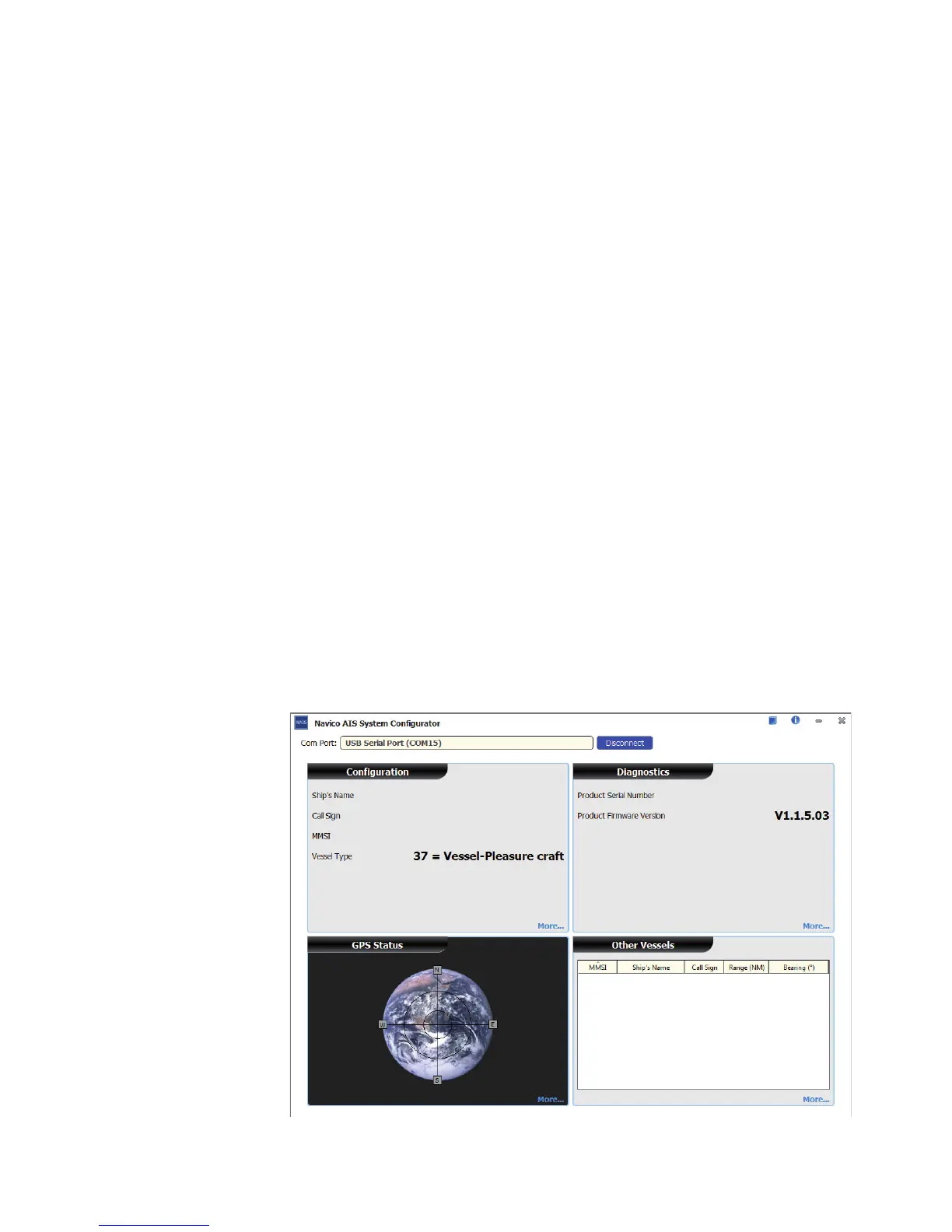22 |
Conguring your AIS transponder | V3100 User Manual
Three steps to connect the AIS transponder
Step 1: Connect your Class B AIS transponder to your PC or Mac
using a USB cable. In most cases the USB driver will be installed au-
tomatically by the Windows operating system. When USB driver in-
stallation is not done automatically, it can be found on the included
CD and installed manually. Follow the on-screen instructions and
assign the correct file path of the USB driver to complete the instal-
lation. You can also install the USB driver via the Device Manager in
the Control Panel.
Step 2: Select the “Com Port” corresponding to your AIS transpon-
der from the drop down menu at the top left of the application
window, the Com Port will normally be listed as “AIS Virtual Com”.
Step 3: Click the ‘Connect’ button. In a short moment, the button
will be displayed as “Disconnect” when the connection is estab-
lished.
Home page of the application
The application is now communicating with your AIS transponder
and will display any pre-configured vessel data on the ‘Home’ page
depicted as follows.