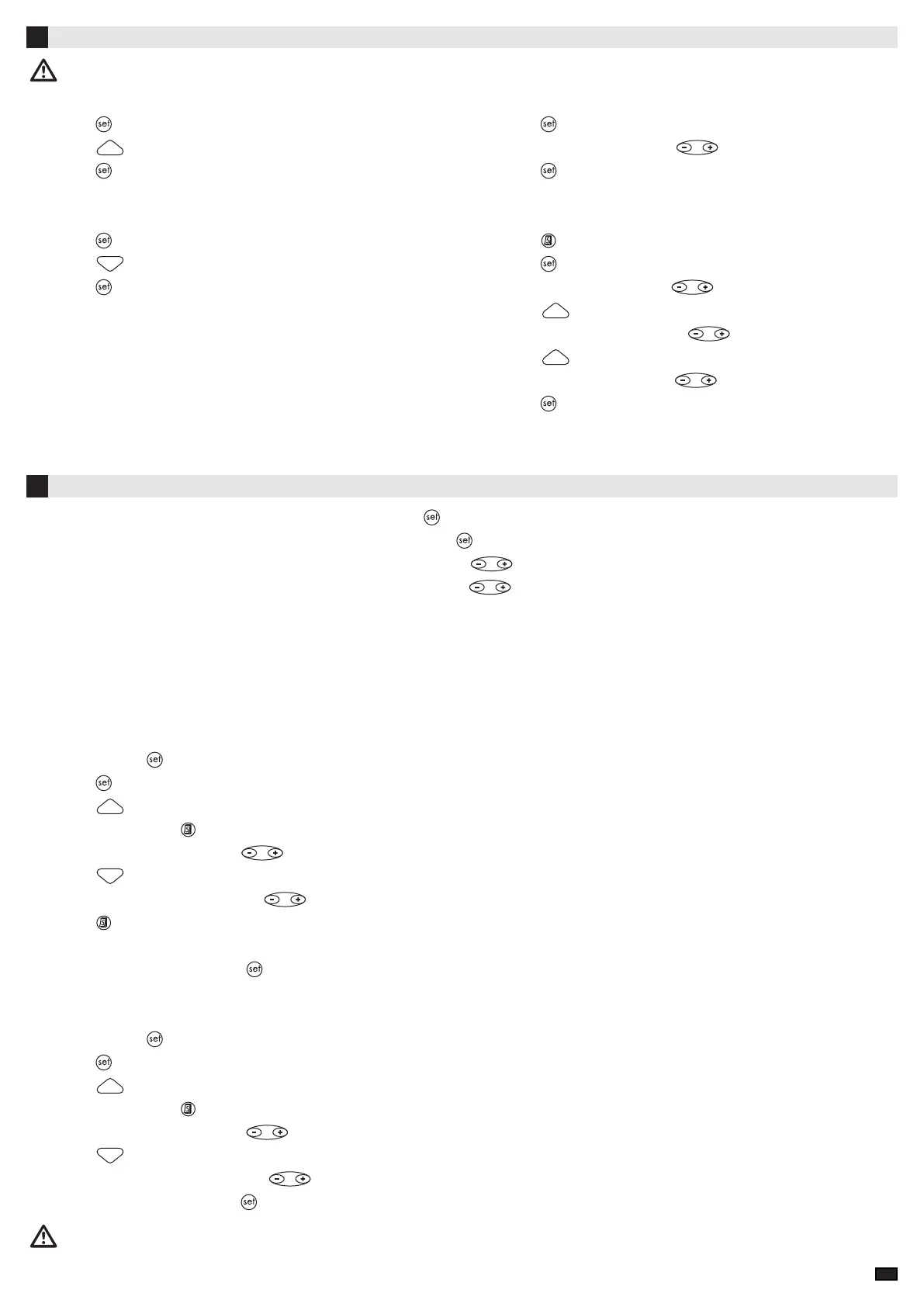TO SELECT AN OPERATING MODE: Press and hold the key, the various modes scroll on screen (▼ 20:00, SEC, COS1,
COS2…). When the required mode is enabled, release the key.
To enable the “OFF” mode, press the “+” on the setting key .
To disable the “OFF” mode, press the “-” on the setting key .
3.1 - Daily mode / Weekly mode :
- Use the daily mode to programm an UP time and a DOWN time identical for all week days.
- Use the weekly mode to programm an UP time and a DOWN time differentfor each week day.
- The factory preset UP and DOWN times are respectively : ▲ 06:00 et ▼ 20:00 for all week day.
- To cancel an UP or Down sequence, set its programming to“OFF” located between 23:59 h and 00:00 h
• Weekly programming :
1- Press and hold the key until ▼ 20:00 is displayed when release.
2- Press the key >> the time and the day blink.
3- Press the key >> The UP time and the day blink.
4- Press several time on the key to select day 1 (monday)
5- Set the UP time with the setting key .
6- Press the key >> The DOWN time and the day 1 blink.
7- Set the DOWN time with the setting key
8- Press the key to select the following day (the programming time and day 2 blink).
9- Repeat the programming sequence for each week day.
10- After programming day 7, press the key to validate the new programming.
• Daily programming :
1- Press and hold the key until ▼ 20:00 is displayed when release.
2- Press the key >> the time blinks.
3- Press the key >> The programming UP time blinks.
4- Press several time on the key to display all the days currently (1 2 3 4 5 6 7)
5- Set the UP time using the setting key
6- Press the key >> The programming DOWN time blinks.
7- Set the DOWN time using the setting key
8- Validate the programming using the key.
3
Configuring and programming the operating modes
After setting the Daily programming, you can modify the programming for each week day. To do this, proceed as with
weekly programming but select only the programming to modify. The las program befor validation (“set” key) will always
have priority.
• T
o shift from winter time (w) to summer time (S):
1- Press the key >> the current time blinks.
2- Press the key during 5 seconds >> shift to summer time (s).
3- Press the key to validate >> back to current time.
• To shift from summer time (S ) to winter time (w):
1- Press the key >> the current time blinks.
2- Press the key during 5 seconds >> shift to winter time (w).
3- Press the key to validate >> back to current time.
• T
o set the current time:
1- Press the key >> the current time blinks.
2- Set the time using the setting key:
3- Press the key to validate >> back to current time.
• To set the current date:
1- Press the key >> the date is diplayed on screen.
2- Press the key >> the
day blinks.
3- Set the day using the setting key:
4- press the key >> the month blinks.
5- Set the month using the setting key:
6- press the key >> the year blinks..
7- Set the year using the setting key:
8- Press the key to validate >> back to current time.
2
Setting the timer
The Hz-Timer is deliver
ed set in the winter time (W). If you install it during the summer time, set the clock apropriately in the summer time (s).
2/4
