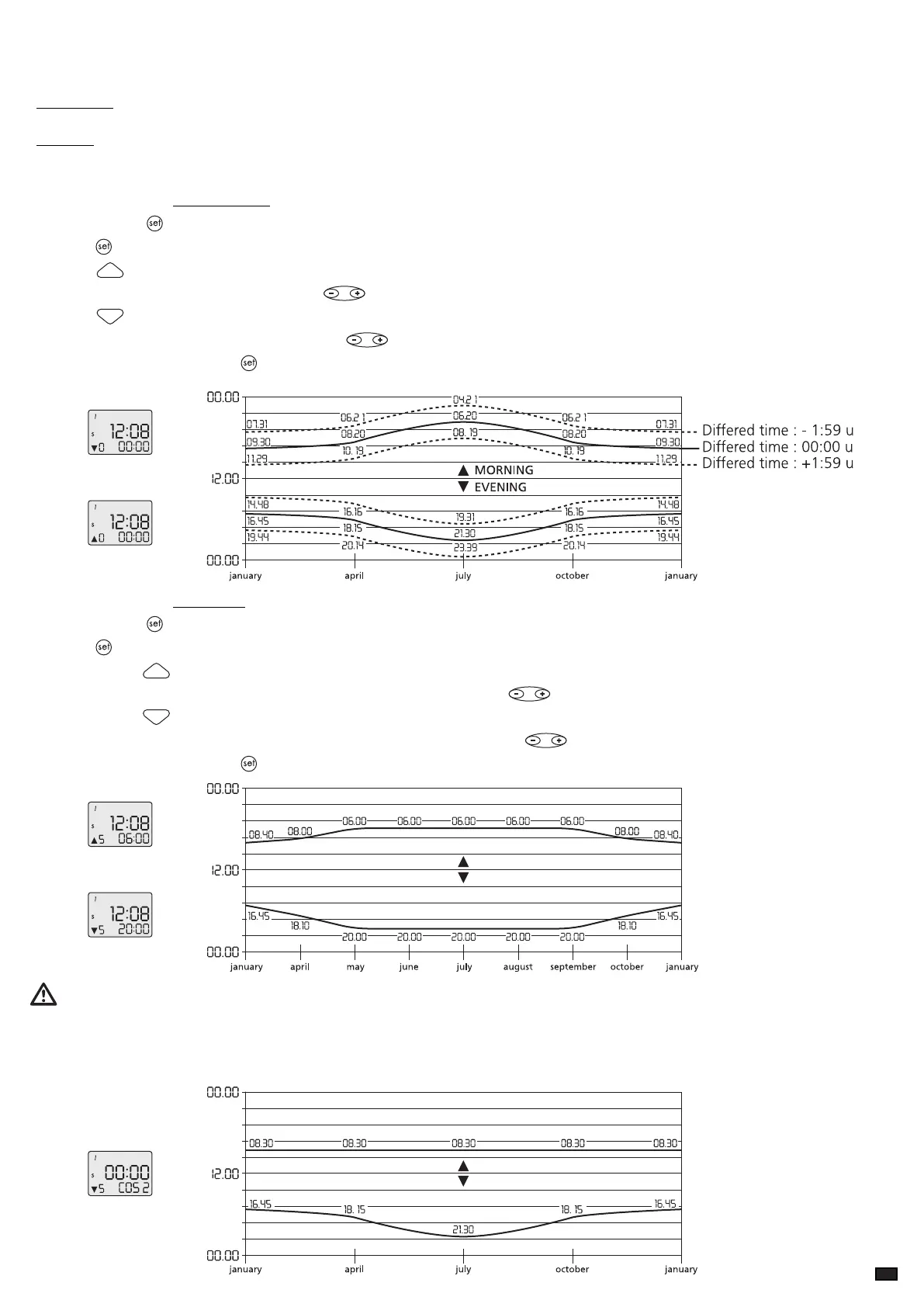3.2 - Cosmic mode 1 (COS1) :
The COS1 mode is a pr
ogramme which calculate an UP time and a DOWN time automatically day after day, throughout the year, according to
sunrise and sunset. There is no daily programming as this is a programme.
- Differed time : Use tis programming to differ the UP and DOWN time of the COS1 programme by +/-1,59h to adjust it to your geographical
location.
-
Hold time
:
Use this programming to hold an UP and a DOWN time at the latest for the summer period, from May to September (e.g. a 6.00H
hold time for openning will program COS1 to prevent it from issuing an openning command before 6.00h)
• Pr
ogramming the Dif
fered time :
1- Press and hold the key until COS1 is displayed then release.
2- Press the key >> the current time blinks, the time and direction of next command are displayed.
3- Press the key >>
▲0 and the Differed time UP blink.
4- Differ the UP time (+/- 1:59 h) using the setting key
5- Press the key >>
▼0 and the Differed time DOWN blink.
6- Differ the DOWN time (+/- 1:59 h) using the setting key
7- Validate the programming using the key.
• Programming the Hold time :
1- Press and hold the key until COS1 is displayed then release.
2- Press the key >> the current time blinks, the time and direction of next command are displayed.
3- Press
2 times the key >> ▲5 and the hold time UP blink.
4- Set the hold time upward for the period from May to September using the setting key
5- Press 2 times the key >> ▼5 and the hold time DOWN blink.
6- Set the hold time downward for the period from May to September using the setting key
7- Validate the programming using the key.
Hold time is factory preset upward at the earliest at 06:00h. To remove this hold time, set the UP time to OFF,
located between 23:59h and 00:00h.
3.3 -
Cosmic mode
2 (COS2)
:
The COS2 mode is a programme which use the “weelky / daily mode” for UP times and COS1 mode for down times.
3/4
