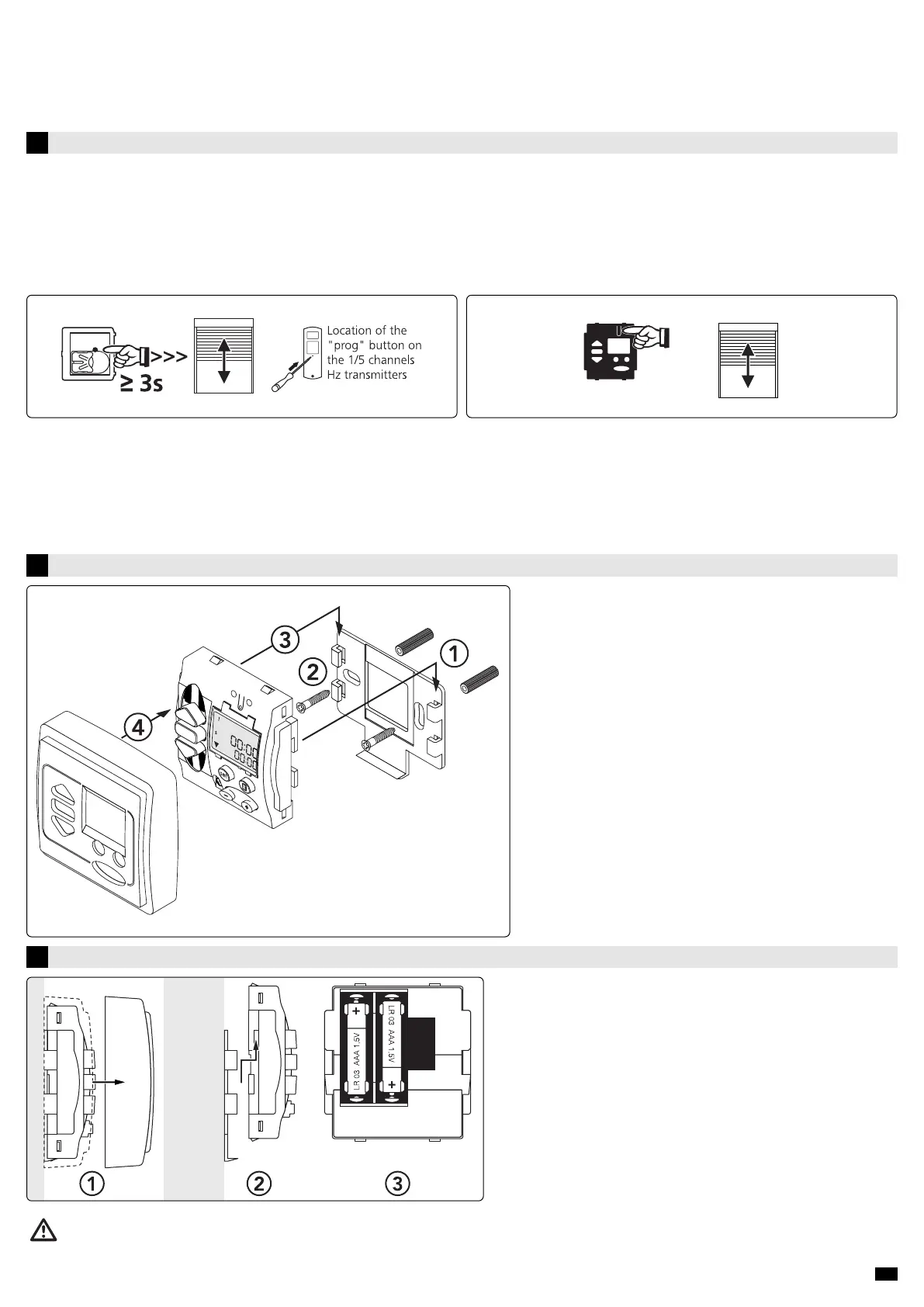3.4 - “OFF” mode:
The timer acts like a basic radio transmitter (UP and DOWN time setting ar
e disabled).
3.5 - Random mode “SEC” :
The SEC mode use the “weekly/daily” programme and offsets it randomly by +/- 15 minutes to simulate presence in your
home.
- Avoid locating the timer against or close to a metallic
part, as it could result in major lost of range.
- Do not install the timer too close to a receiver. (30cm
minimum).
- Whenever possible, install the timer at a height above
1,5m minimum from the ground.
- Before securing the timer, locate the timer at the
chosen location and press one of the keys (up or
down) for 2 sec. to check proper operation of the
installation. Repeat this operation several times to
validate the chosen location.
- The Hz-Timer is intended for
indoor use only.
- A radio appliance using the same frequency (for
example : hi-fi radio headphones) may deteriorate our
product’s performance.
1- Remove carefully the front cover using a flat screwdriver.
2- Unclip the timer from its basis.
3- change the batteries (2 x LR03 - AAA - 1,5V).
4- Refitting : apply the reverse sequence and set the current
time and date.
WARNING : respect polarities (+/–), don’t recharge, don’t throw in fire nor open the used batteries, don’t mix used
batteries or other kind of batteries (coulds explode, leak and cause damage).
- To issue a group control with the timer : repeat opérations 4.1 and 4.2 for each receiver of the group.
- To issue a
general control with the timer : repeat opérations 4.1 and 4.2 for each receiver of the facility.
- To remove the timer from the memory using a receiver: repeat operations 4.1 et 4.2 twice.
For programming the timer within the framework of a new facility,
apply the instructions in the receiver’s manual.
4.1 - Open the memory of the Hz receiver using its
individual control translitter:
Pr
ess the “PROG” key of the individual control transmitter for
about 3 sec. The motor rotates by about 1/2 second in one
direction, then the other.
4.2 - Validate the operation from the timer :
Pr
ess the “PROG” key of th timer for about 1 sec.The motor
rotates by about 1/2 second in one direction, then the other.
The programming is achieved.
4
Programming the Hz-Timer on a receiver with an existing installation
7
Installation
8
Changing the batteries
4/4
