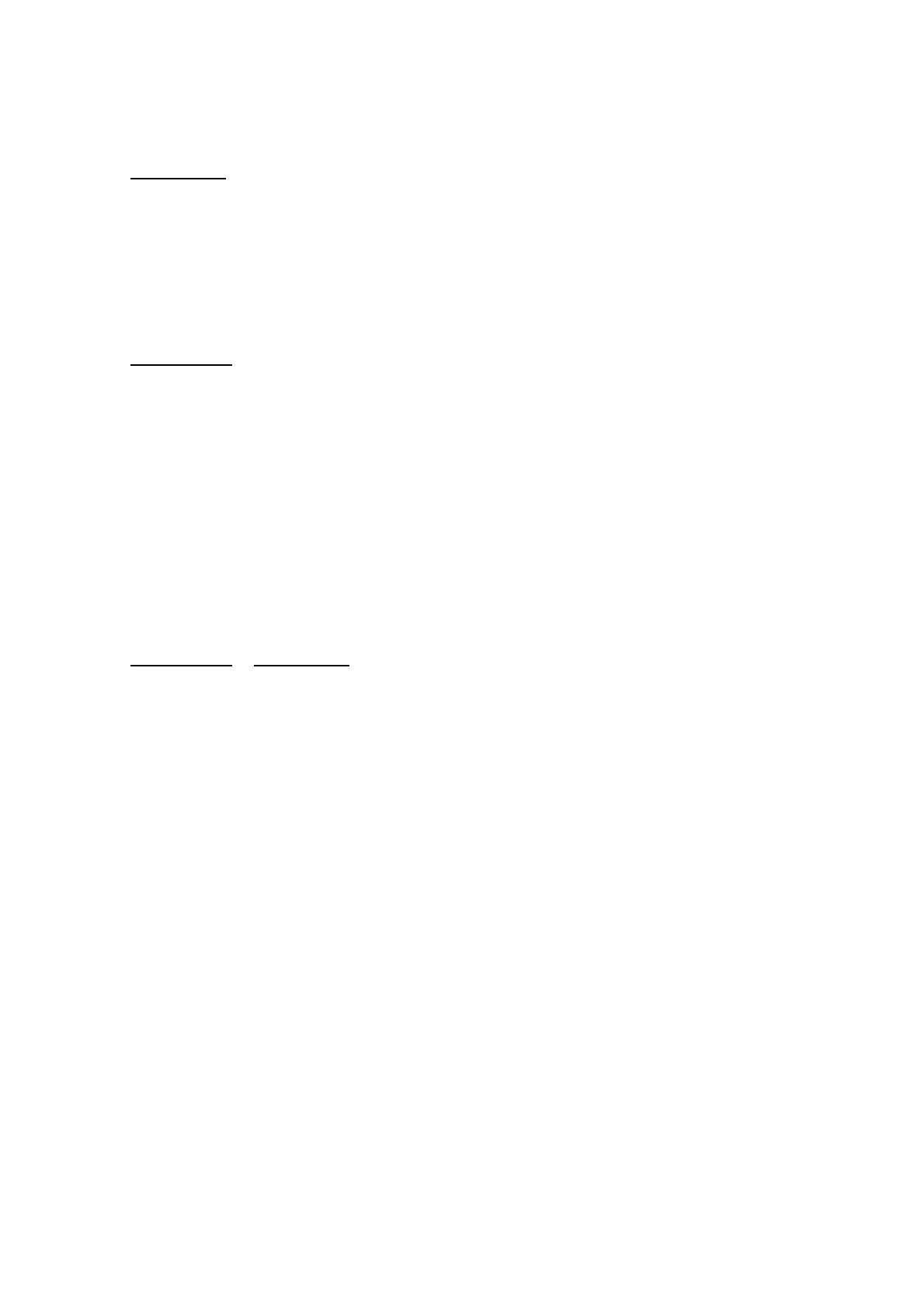6
7. [TIMER]
Programmable time switch with start and residual time
Starting time
: This function is used to switch on the unit automatically when the time entered has
expired. Proceed as follows:
i) Press [TIMER] switch in Stand-by (this unit is connected but not in operation), to enter the required
number of hours after which the unit is to start.
ii) Select the required function (cooling, heating, dehumidification) and set the required temperature.
iii) When the set number of hours has expired, the unit starts automatically.
If you press the [POWER] switch before the time has expired, the time programming is deleted. The
unit switches on and can be operated in the required operating mode.
Residual time
: This function is used to automatically deactivate the unit when the time entered has
expired. Proceed as follows:
i) Press the [TIMER] switch during operation and enter the required number of hours after which the
unit is to switch off.
ii) After the flashing of the number of hours on the LED has stopped, you can select the required
function (cooling, heating, dehumidification) and the required temperature.
iii) When the set number of hours has expired, the unit switches on automatically.
If you press the [POWER] switch before the time has expired, the Timer programming is deleted and
the unit switches off.
8. [SLEEP]
Using this key you can set the sleep function of the unit. The microprocessor integrated in the unit
will raise the pre-set temperature by 2°C per hour up to a maximum of 4°C after 2 hours and maintain
this temperature until the set time has expired..
If you use the sleep function, first set the time switch to the set hours as described in the functions
Residual time
or Starting time. Then press the [TIMER] switch until the required hours appear on the
display. After the hour display, the display switches automatically to the previous set temperature
display. To change the temperature, press the switch [TEMP+] or [TEMP-]. With each press on the
switch, the temperature increases or decreases by 1°C.