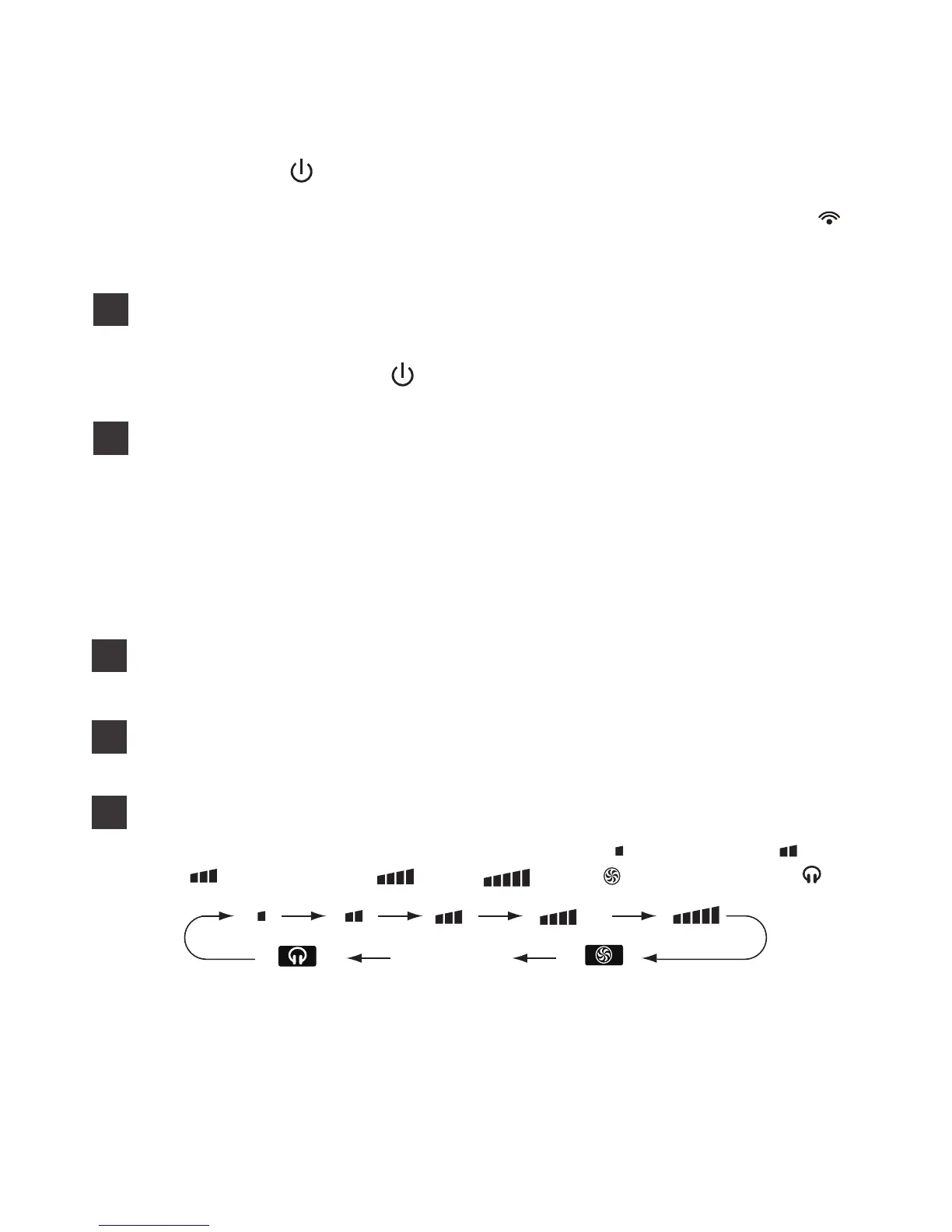Pressing this button can set fan speed circularly as: low(
low med
ium( ),) ,
medium ( ),medium high( ),high( ),super( ),auto(AUTO),quiet( ).
Auto
Note:
● Under AUTO speed, air conditioner will select proper fan speed automatically
according to ambient temperature.
● Automatically operate slient speed when starting sleep fuction.
● Turbo function is not available under dry and auto mode.
●
The unit operates at low speed under dry and auto dry mode. The speed can't
be adjusted.
FAN button
5
● When setting TIMER , press "+" or " - " button to adjust time.
+/- button
2
● Press "+" or " - " button once increase or decrease set temperature 0.5
℃.
Holding "+" or " - " button, 2s later, set temperature on remote controller will
change quickly.On releasing button after setting is finished, temperature indica-
tor on indoor unit will change accordingly. (Temperature can’t be adjusted under
auto mode)
Introduction for buttons on remote controller
Note:
● After putting through the power, the air conditioner will give out a sound.
Operation indictor " " is ON (red indicator). After that, you can operate the air
conditioner by using remote controller.
●
Under on status, pressing the button on the remote controller, the signal icon " "
on the display of remote controller will blink once and the air conditioner will give
out a “de” sound, which means the signal has been sent to the air conditioner.
ON/OFF button
1
Press this button can turn on or turn off the air conditioner. After turning on the air
conditioner, operation indicator " "on indoor unit’s display is ON (green indicator.
The colour is different for different models), and indoor unit will give out a sound.
Cool button
3
● Press this button, unit will operate in cool mode.
● Press this button, unit will operate in heat mode.
Heat button
4
