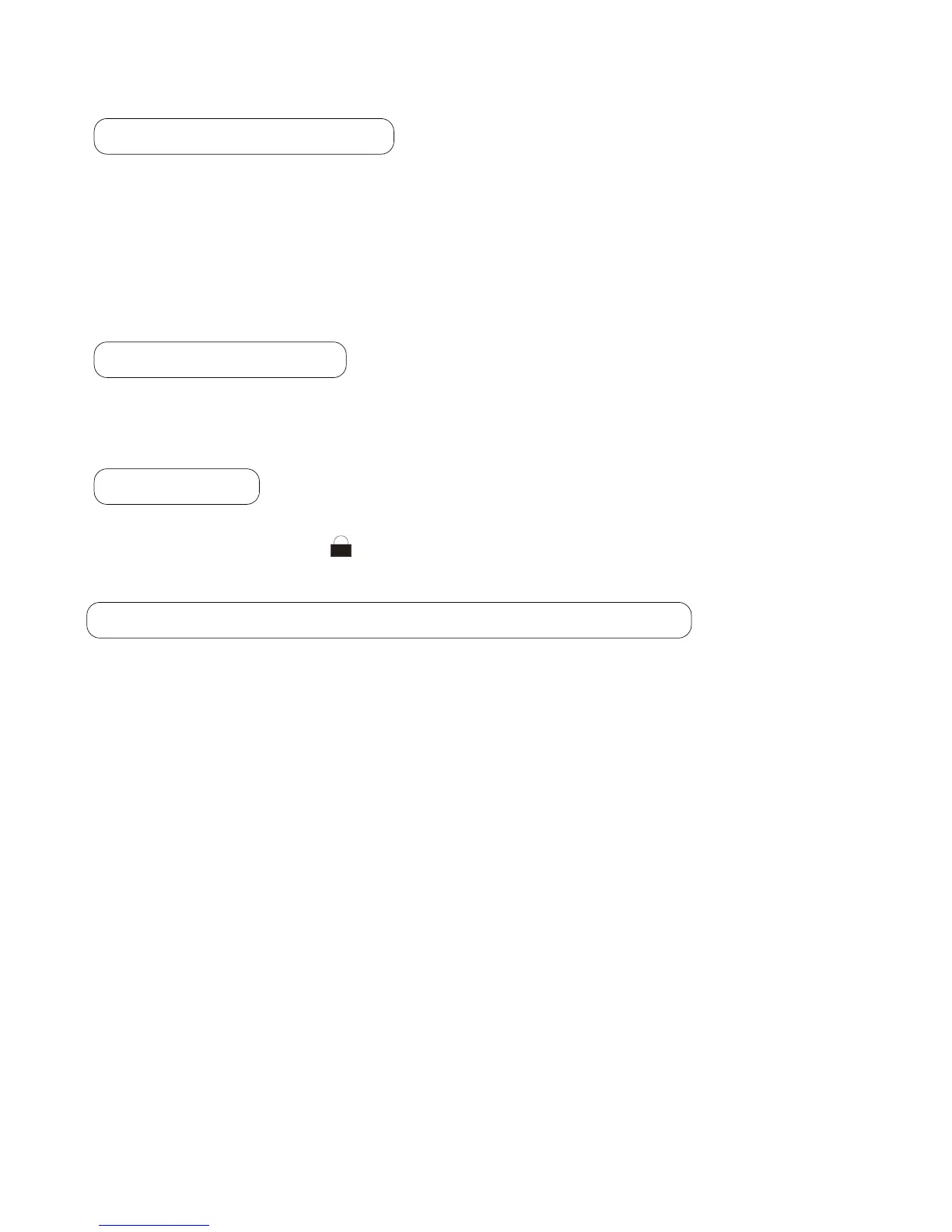Function introduction for combination buttons
About X-FAN function
This function indicates that moisture on evaporator of indoor unit will be blowed after
the unit is stopped to avoid mould.
indoor fan will continue running for about 2 min. at low speed. In this period, press
X-FAN button to stop indoor fan directly.
1. Having set X-FAN function on: After turning off the unit by pressing ON/OFF button
the complete unit will be off directly.
2. Having set X-FAN function off: After turning off the unit by pressing ON/OFF button,
About AUTO RUN
When AUTO RUN mode is selected, the setting temperature will not be displayed on
the LCD, the unit will be in accordance with the room temp. automatically to select the
suitable running method and to make ambient comfortable.
About lock
Press + and - buttons simultaneously to lock or unlock the keyboard. If the remote co-
ntroller is locked, the icon will be displayed on it, in which case, press any button,
the mark will flicker for three times. If the keyboard is unlocked, the mark will disappear.
About switch between Fahrenheit and Centigrade
Under status of unit off, press MODE and - buttons simultaneously to switch ℃ and ℉.
