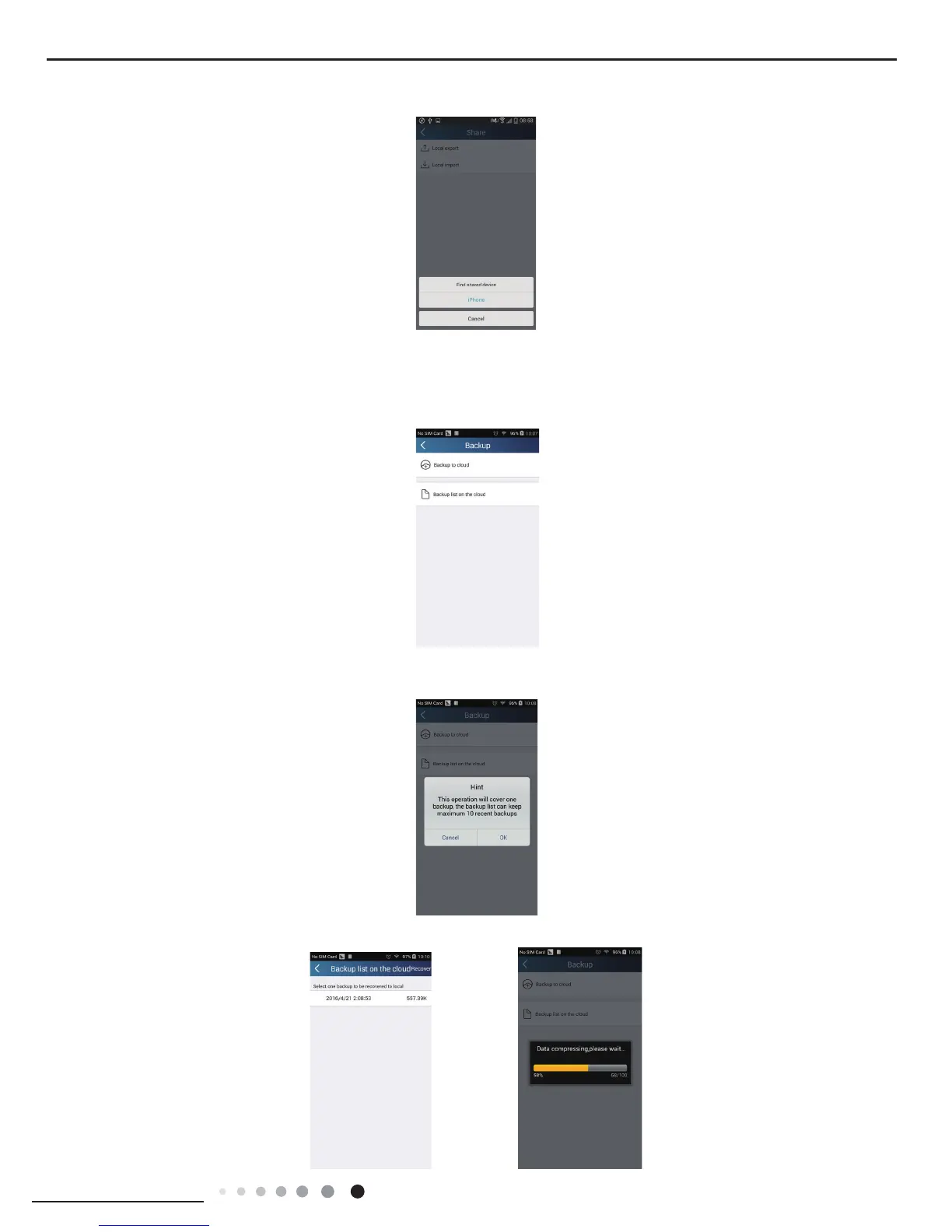Installation and Maintenance
Service Manual
Step 2: Another smart phone to be imported.
Tap the model name and wait for the download.
Notice:
This function requires that the two phones are of the same operating system. They are either Android phones or Apple phones,and are
connecting to the same wireless router.
(2) Backup: To keep backup of the quick conguration information and unit’s information, including backup to cloud and backup list on
the cloud.
Backup to cloud
Enter the menu page on the left and tap "Backup".
Tap "Backup to cloud" and then tap "Yes". Then wait for the data download.
Select "Backup list on the cloud". Then backup records will appear. Tap "Record" to download data and recover data to local unit.
