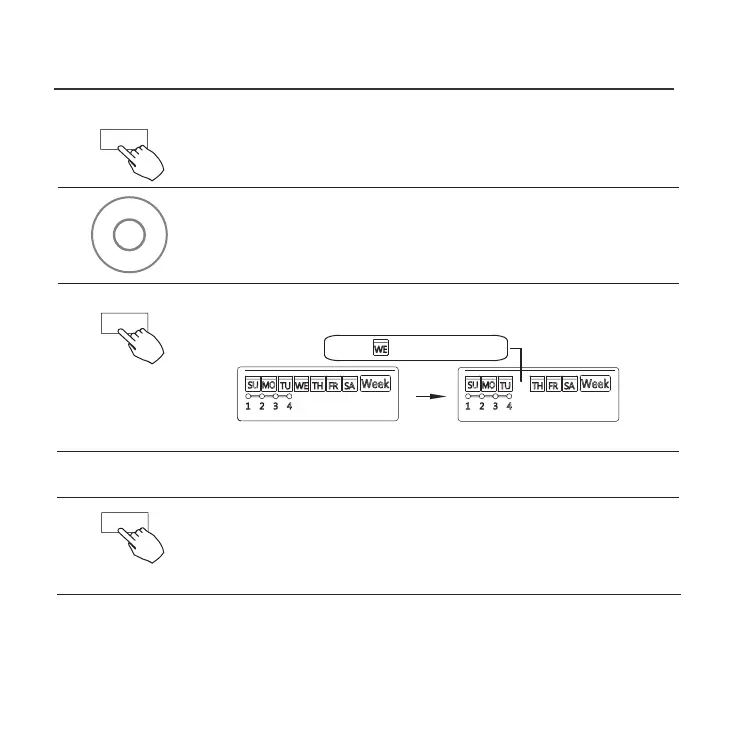11. WEEKLY TIMER
26
To set the DAY OFF (for a holiday)
During the weekly timer, press the Confirm button.
1
Press the button “ + ” or “ - ” to select the day in this
week .
2
Press the Back button to back to the weekly timer.
Press the Day off button to set the DAY OFF.
3
5
● To cancel˖Follow the same procedures as those for setupDŽ
4
ex.The DAY OFF is set for Wednesday
The DAY OFF can be setted for other days by repeating
the steps 2 and 3.
The mark is hidden
● Notes:
The DAY OFF setting is cancelled automatically after the set day has passed.
Day off/Del
Back/Turbo
Confirm
-
+
