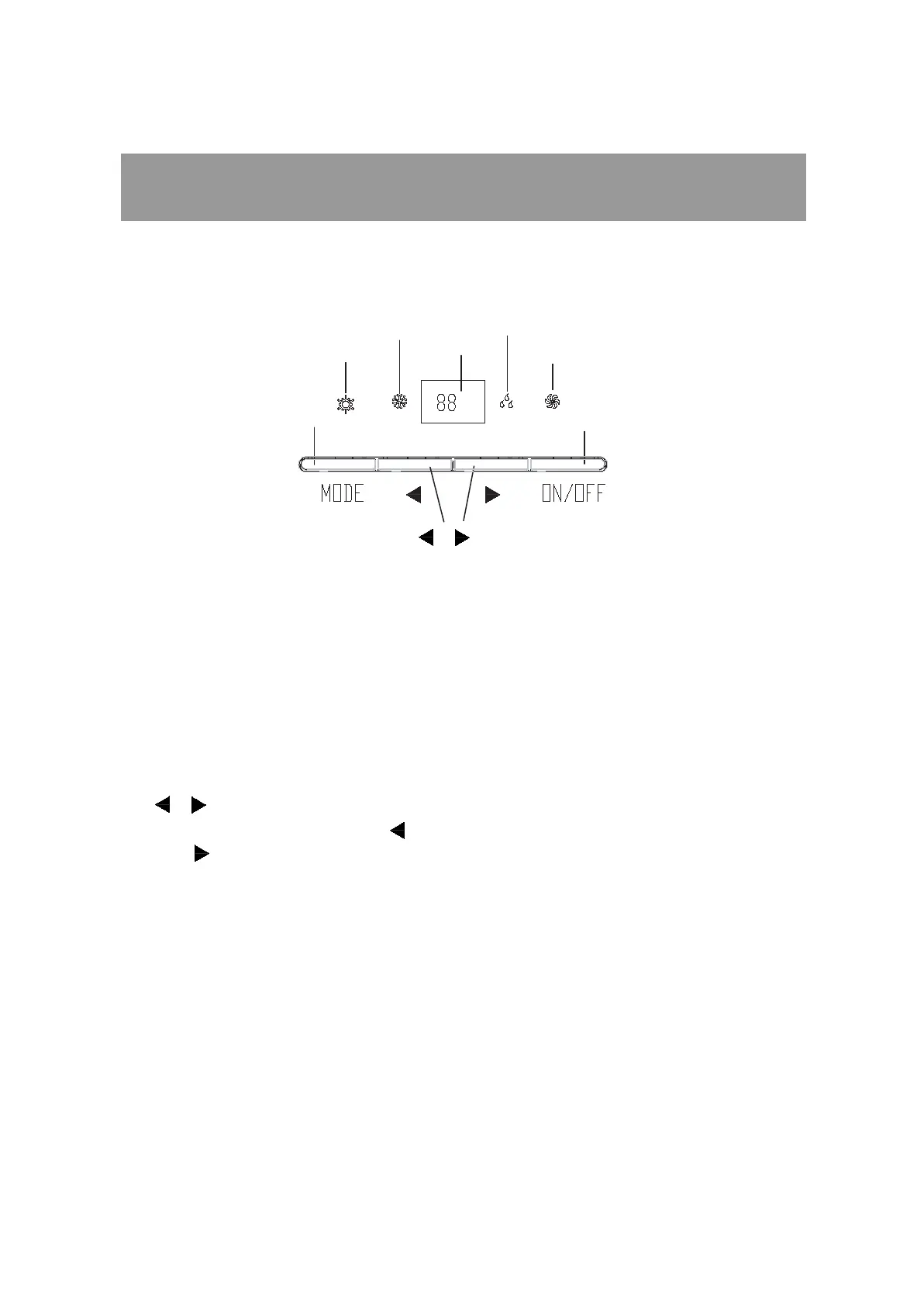-6-
OPERATING METHODS
Names and Functions- Remote Controller
ON/ OFF key
MODE key
Set TEMP.
Control panel and the function
1. "ON/ OFF " key
Press once to start and press once more to stop the unit.
2."MODE" key
Press this button to change the operation mode in order of:
COOL → DRY→ FAN → HEAT
3. key
In "COOL"and "HEAT" mode, press
"
""
" once, the SET TEMP. will decrease 1
" once, the SET
TEMP.
"
key
"
"" "
"
will increase 1℃(1 ),
The SET TEMP. can
be selected from 16℃(61 )~30℃(86 ).
Press
℃(1 )
.
"
°
F
°
F
°
F
°
F
HEAT
→ COOL