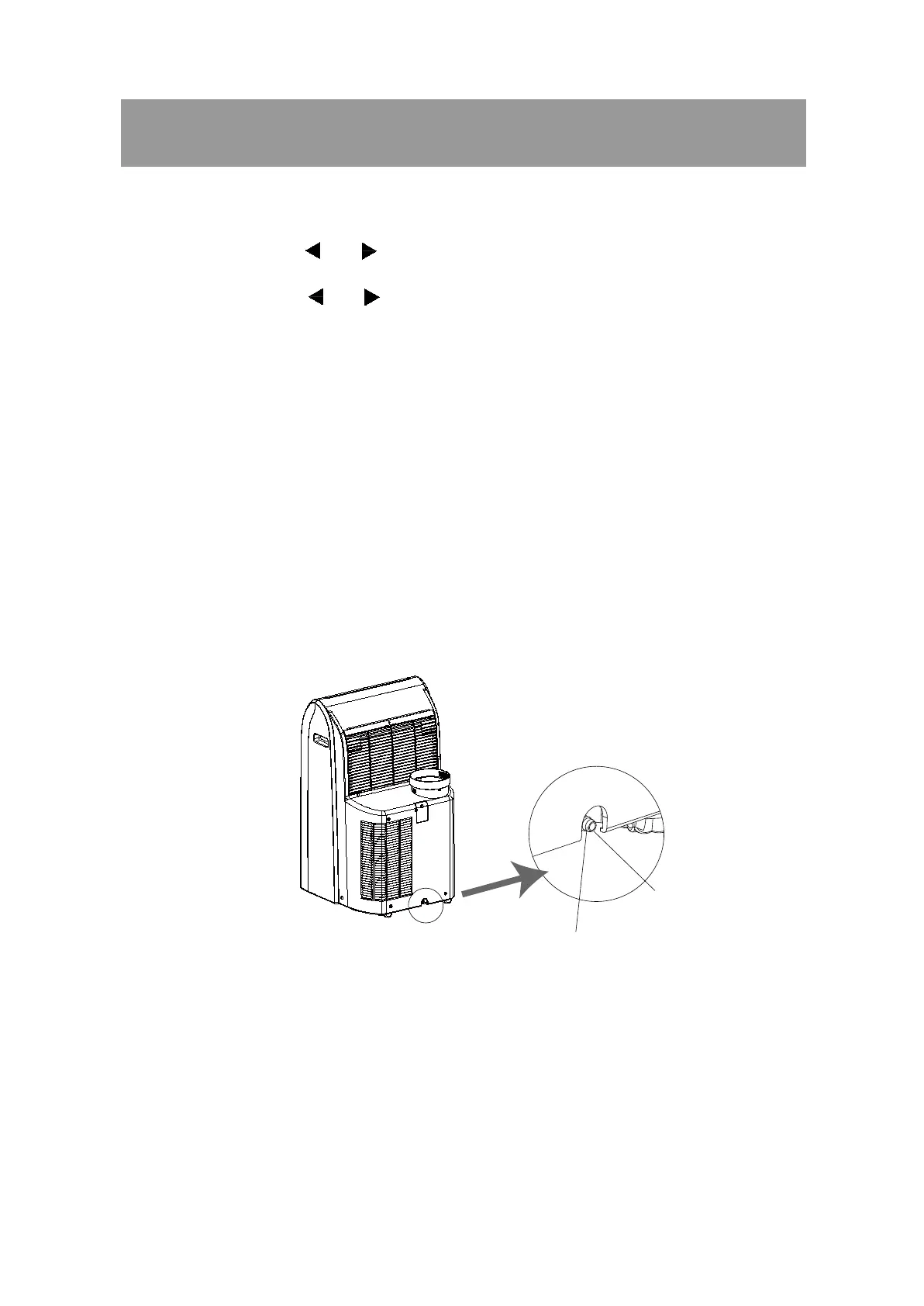-7-
OPERATING METHODS
1). To select a place near the door and window, install the exhaust duct.
2). Press "MODE" key to select "COOL" mode.
3). Press key to set the suitable temp.16℃(61 )~30℃(86 ).
When the unit is running in the COOL mode, in order to keep the good cooling effect,
please pay more attention to:
1). If there is the direct sunlight near the window, please use the curtain to shield .
2).
not use other heat sources in the air conditioner
room.
Please close the door and window, in order to obtain the better dehumidifying effect:
Press "MODE" key, select the "DRY" mode, the unit will run in the "DRY" mode, at the
same time, the upper motor is running at the low speed, it is not adjustable.
COOL mode
CAUTION
DRY mode
When in cooling or dehumidifying mode, the dew water will drain into the tank.
When the tank gets full, the indicator will flash, and the buzzer will sound eight times,
LED window shows error code “H8”,at the same time the unit stop running.
WATER
Cut off the power supply, move the appliance to a suitable place to pull out the plug
and pour out the water in tank. When water is drained out completely, re-insert the plug
back into the drainage pipe to avoid dew water leakage. (As figurre shown below Fig 1) When
restart the appliance,it must be set again.
METHOD OF
DRAINAGE
DRAINAGE
Drainage Pipe
Rubbe Plug
Fig 1
"
"
"
"
°
F
°
F
1). Press "MODE" key to select "HEAT" mode.
2). Press key to set the suitable temp.16℃(61 )~30℃(86 ).
HEAT mode
"
"
"
"
°
F
°
F
When the unit running in cool mode,do