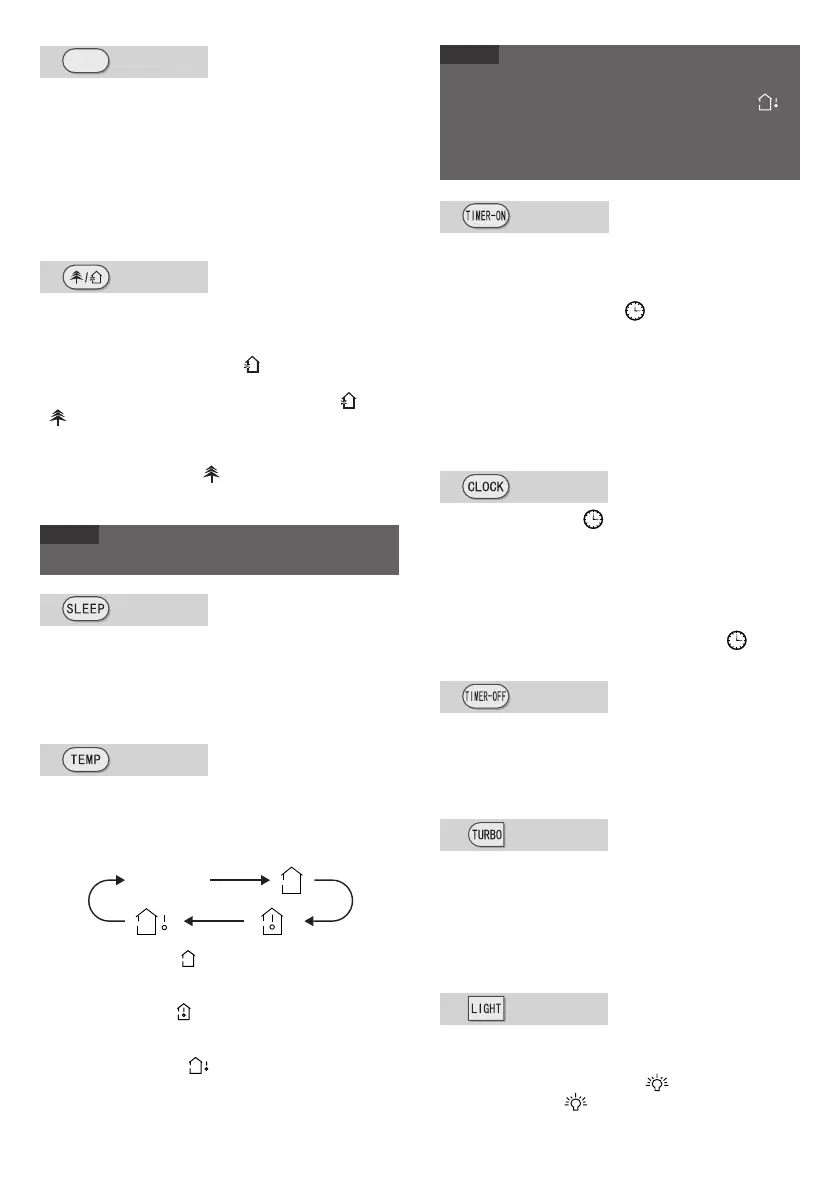button
Press this button to go into the Sleep operation
mode. Press it again to cancel this function. This
function is available in Cool, Heat (Only for models
with heating function) mode to maintain the most
comfortable temperature for you.
button
This function is only available for some models.
●
NOTE
Press this button to initiate the auto-ON timer. To
cancel the auto-timer program, simply press this
button again.
After press of this button, disappears and "ON"
blinks. 00:00 is displayed for ON time setting.
Within 5 seconds, press + or - button to adjust the
time value. Every press of either button changes
the time setting by 1 minute. Holding down either
button rapidly changes the time setting by 1 minute
and then 10 minutes. Within 5 seconds after sett-
ing, press TIMER ON button to confirm.
no display
●
●
●
button
Press this button can see indoor set temperature,
indoor ambient temperature or outdoor ambient
temperature on indoor unit's display. Temperature
is set circularly by remote controller as below:
When selecting " " or no display with remote
controller, temperature indicator on indoor unit
displays set temperature.
When selecting " " with remote controller, tem-
perature indicator on indoor unit displays indoor
ambient temperature.
When selecting " " with remote controller,
temperature indicator on indoor unit displays
outdoor ambient temperature.
button
button
Press Clock button, blinking. Within 5 seconds,
pressing + or - button adjusts the present time.
Holding down either button above 2 seconds in-
creases or decreases the time by 1 minute every
0.5 second and then by 10 minutes every 0.5 se-
cond. During blinking after setting, press Clock button
again to confirm the setting, and then will be
constantly displayed.
Press this button to initiate the auto-off timer. To
cancel the auto-timer program, simply press the
button again. TIMER OFF setting is the same as
TIMER ON.
button
Press Light button to turn on the display's light and
press this button again to turn off the display's
light. If the light is turned on, is displayed. If the
light is turned off, disappears.
Press this button to activate / deactivate the Turbo
function which enables the unit to reach the preset
temperature in the shortest time. In Cool mode, the
unit will blow strong cooling air at super high fan spe-
ed. In Heat mode, the unit will blow strong heating
air at super high fan speed.
button
●
button
When I FEEL function is turned on, the remote
controller should be put within the area where
indoor unit can receive the signal sent by the
remote controller.
I FEEL
Press this button to turn on I FEEL function. The
unit automatically adjust temperature according to
the sensed temperature. Press this button again to
cancel I FEEL function.
●
●
NOTE
Outdoor temperature display is not available for some
models. At that time, indoor unit receives " "
signal, while it displays indoor set temperature.
Only for the models whose indoor unit has dual-8
display.
button
Press this button to turn on or turn off the health
and scavenging functions in operation status.
Press this button for the first time to start scaveng-
ing function; LCD displays " ". Press the button
for the second time to start health and scavenging
functions simultaneously; LCD displays " " and
" ". Press this button for the third time to quit
health and scavenging functions simultaneously.
Press the button for the fourth time to start health
function; LCD display " ".
Press this button again to repeat the operation
above.