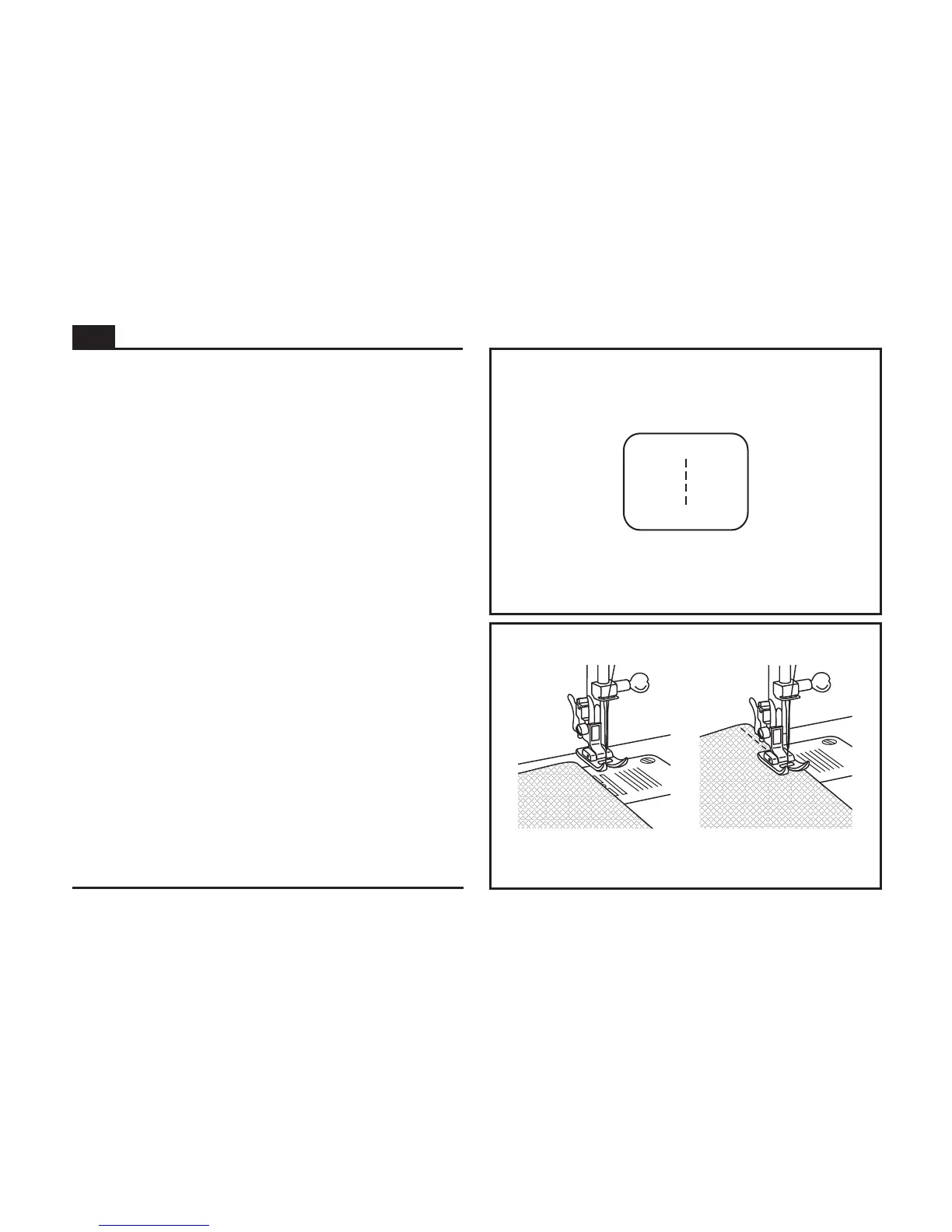To begin sewing, set the machine for straight stitch. (1)
Place the fabric under the presser foot with the fabric edge
lined up with the desired seam guide line on the needle plate.
(2)
Lower the presser foot lifter, and then step on the foot
controller to start sewing. (3)
1
2
3
Sewing Straight Stitch
GB
27