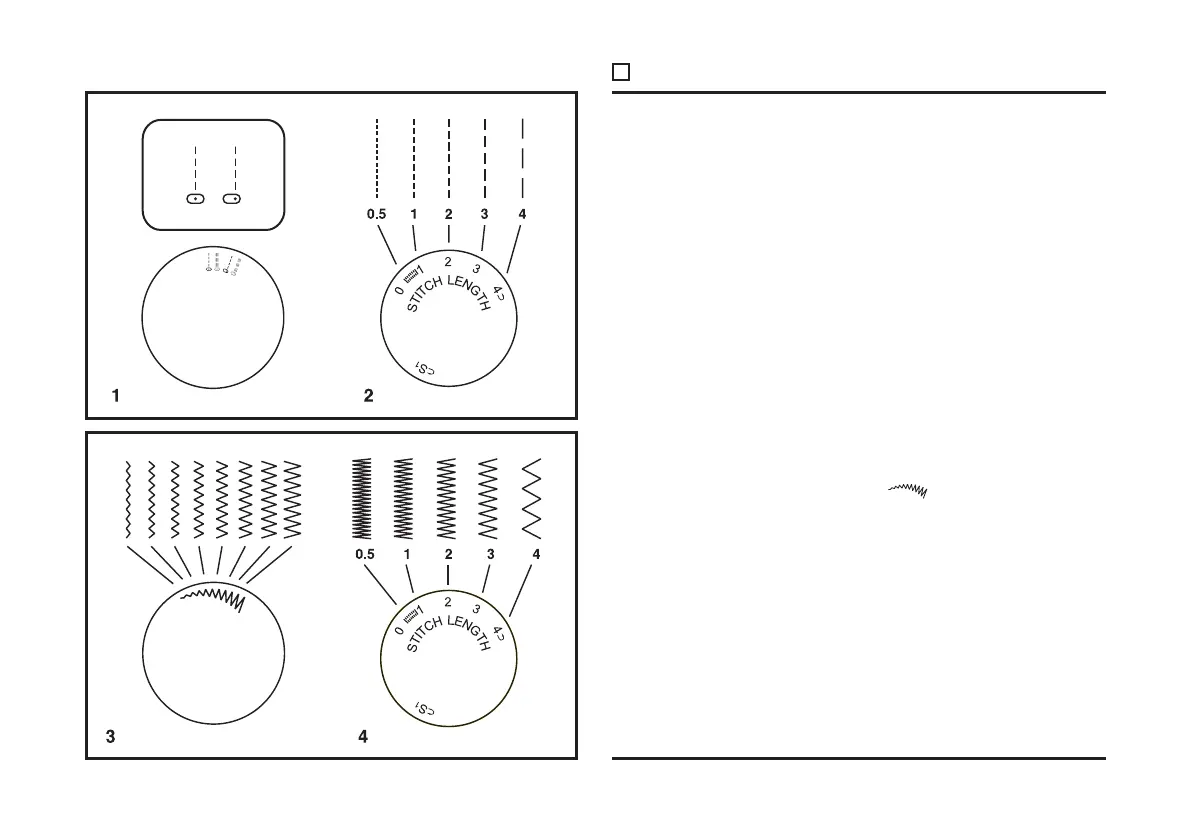12
Function of stitch length dial for when straight stitching
For straight stitch sewing, turn the Pattern Selector Dial to
the straight stitch setting. (1)
Turn the Stitch Length Dial, and the length of the individual
stitches will decrease as the dial approaches "0". The length
of the individual stitches will increase as the dial approaches
"4". (2)
Generally speaking, use a longer stitch length when sewing
heavier weight fabrics or when using a thicker needle or
thread. Use a shorter stitch length when sewing lighter weight
fabrics or when using a ner needle or thread.
Function of stitch length dial while zig-zag stitching
Turn the Pattern Selector Dial to "
" . (3)
The density of zig-zag stitches increases as the setting of
stitch length dial approaches "0".
Neat zig-zag stitches are usually achieved at "2.5" or below.
Dense zig-zag stitches are called satin stitches. (4)
Stitch Length Dial
