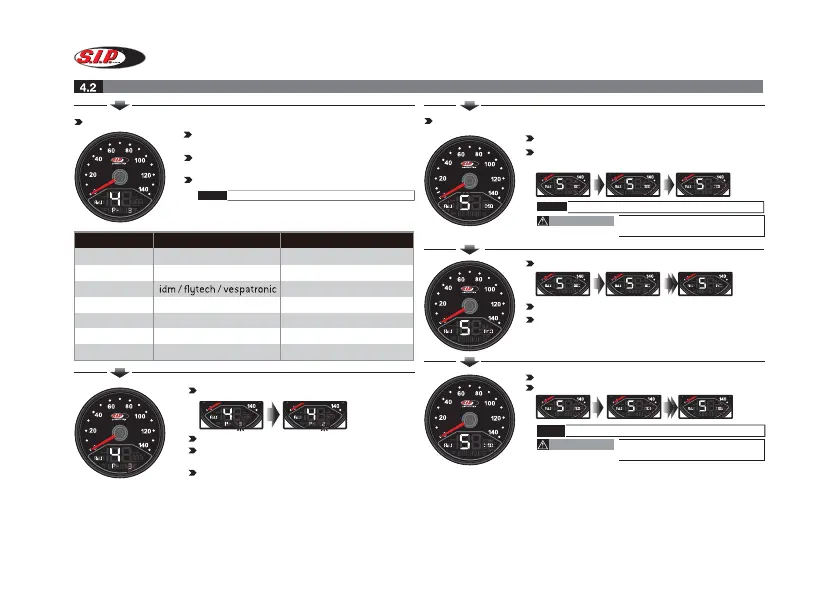30-31
RPM pulse setting
Clock settings
Press button once to choose the setting number.
Press button once to choose the setting number.
Now the setting is changed from 0:00 to 14:00.
Hold the button down for 3 sec. to enter the minute
setting.
E.g.:
You want to change the current setting value
from 3 (Original) to 2 (Vespatronic/Parmakit).
Hold the button down for 3 seconds to enter the
RPM pulse setting.
The original setting is 3.
The setting valve ranges: 0.5, 1, 2, 3, 4, 5, 6.
NOTE!
E.g.: To change the setting to 14:05.
Press button once to choose the setting number.
Setting range: 0~59 minutes.
NOTE!
E.g.:
You want to change time to 14:00.
Hold the button down for 3 seconds to choose the
setting number.
Setting range: 0~23H
NOTE!
The ignition setting is changed from 3 to 2.
Hold the button down for 3 seconds to return
to the ADJ 4 menu.
Press button once to enter the ADJ 5 menu
(clock setting menu).
FUNCTION SETTING INSTRUCTIONS
1 signal per rotation
1 signal per 2 rotations
2 signals per rotation
3 signals per rotation
4 signals per rotation
5 signals per rotation
6 signals per rotation
Piaggio electronic ign.
SIP Performance Vape ign.
RPM sensor KOBA0040
2
3
4
5
6
1
0.5
Setting value Signals per rotationlgnition
CAUTION!
The second will be reset if you
adjust the clock setting
CAUTION!
The second will be reset if you
adjust the clock setting