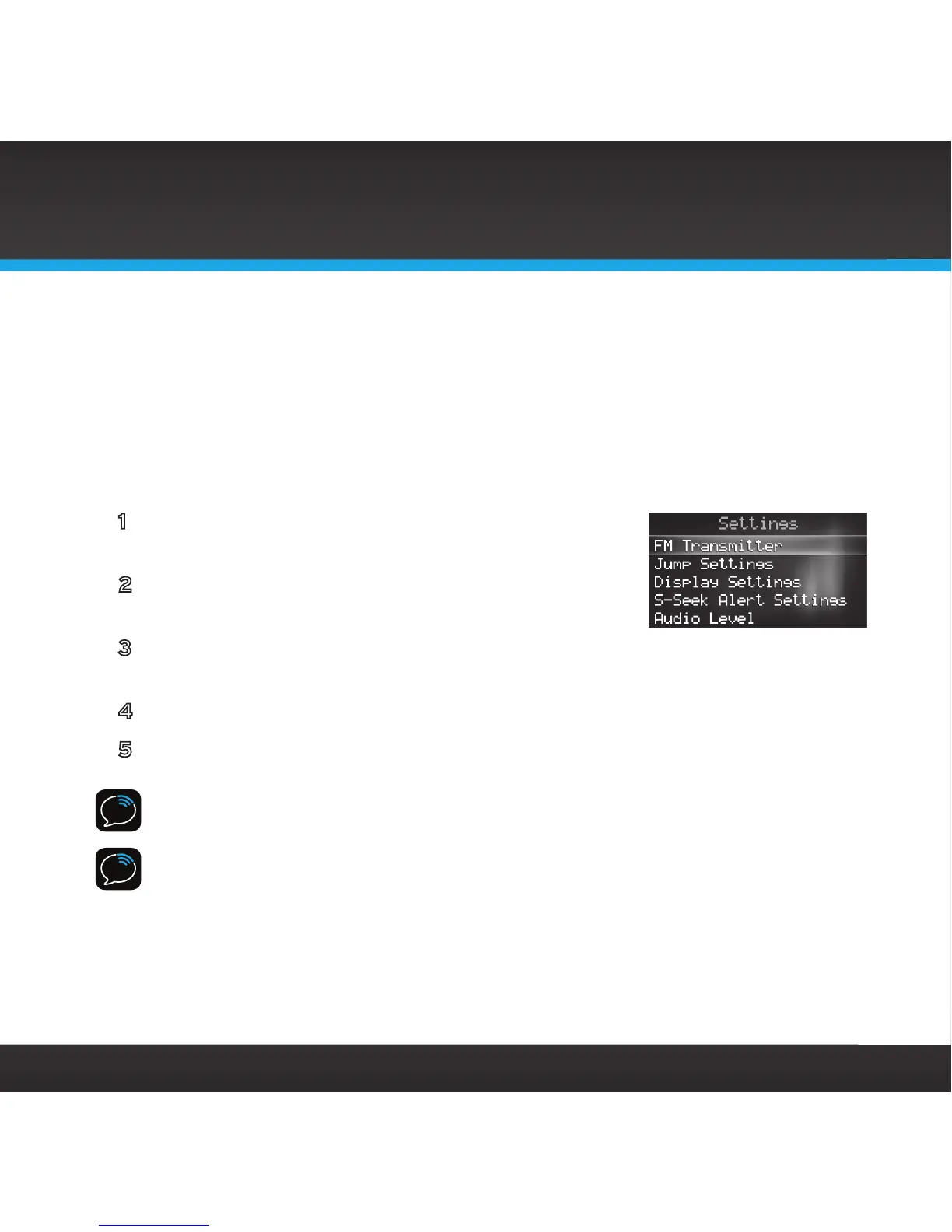106
Configuring Your Sportster 5
FM Transmitter
The built-in FM Transmitter in the Sportster 5
works with the PowerConnect
Vehicle Dock, and is used when you choose to listen to the Sportster 5 through
your vehicle’s FM radio.
To turn the FM Transmitter On or Off:
1 Press and hold menu until Menu Options is
displayed.
2 Rotate the Control knob and scroll to highlight
Settings and press the Select button.
3 Rotate the Control knob and highlight FM Transmitter and press the
Select button.
4 Highlight FM. Press the Select button to toggle between On or Off.
5 Press and hold menu to exit.
NOTe! The Sportster 5 is shipped with the FM Transmitter turned On by default.
NOTe! The FM1 storage location is preset with FM channel 88.1.
